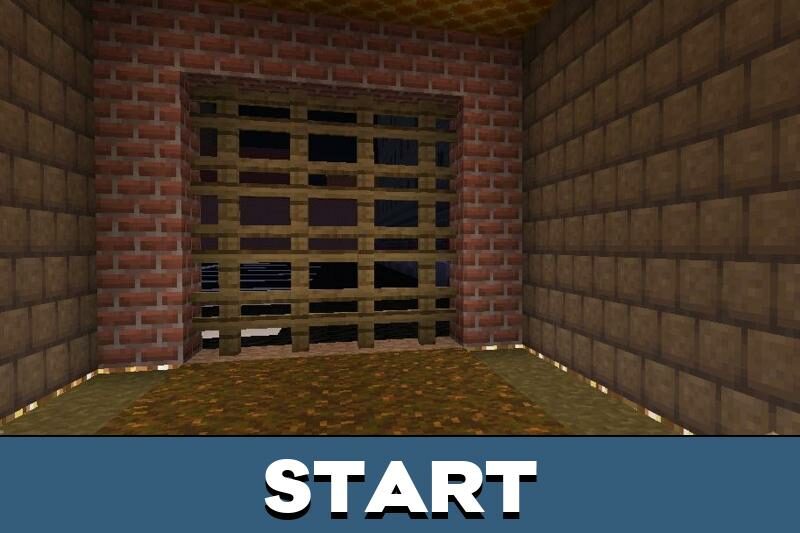Zombie Waves Map for Minecraft PE
Details :
Zombie Waves Map: Engaging Challenging Nighttime Fights
At night in Minecraft PE, the environment becomes significantly more challenging as various monsters spawn. The Zombie Waves Map offers a perilous challenge to those who seek risky and deadly battles during these hours.
Legion: A Demanding Test of Skills
Designed for up to 5 players, this map thrusts Minecraft PE gamers into an intense battle with mobs. Players must fend off hordes of monsters without retaining items upon death, raising the difficulty level. Armoring up from the store beforehand is crucial, and experience gained from each wave can be used to procure better gear. Surviving 5 waves of attacks, including confrontations with powerful bosses, is the ultimate objective.
Zombobs: Strategic Combat at Its Peak
In this Minecraft PE setting, players face a variety of challenging monsters. Each creature demands unique combat tactics. Gathering weapons, enhancing experience, and acquiring potent effects are essential in battling these formidable foes.
Waves: Confronting an Onslaught of Terrors
Players in Minecraft PE will face a daunting challenge with 20 waves of relentless monster attacks. The battles are against a diverse array of frightening creatures. Success hinges on skillful weapon use and resilient armor to withstand the terrifying assaults. Eerie sounds added in the game amplify the tension, heightening the fear factor.
Gallery :