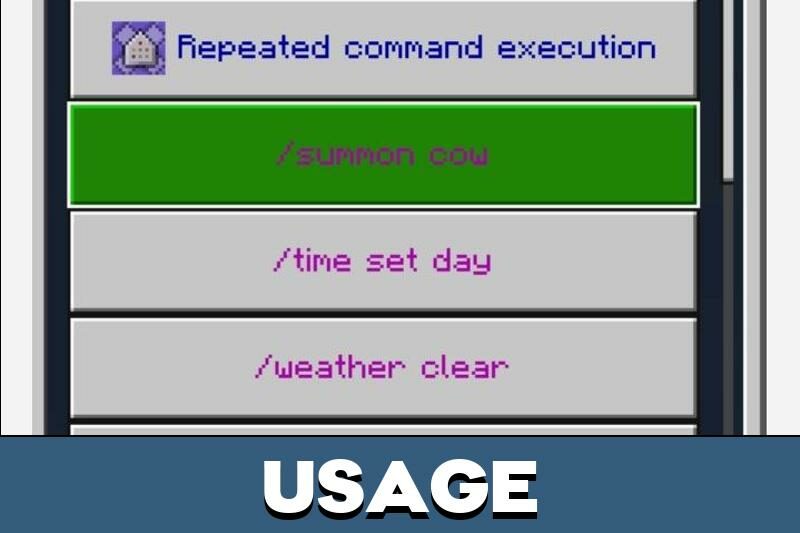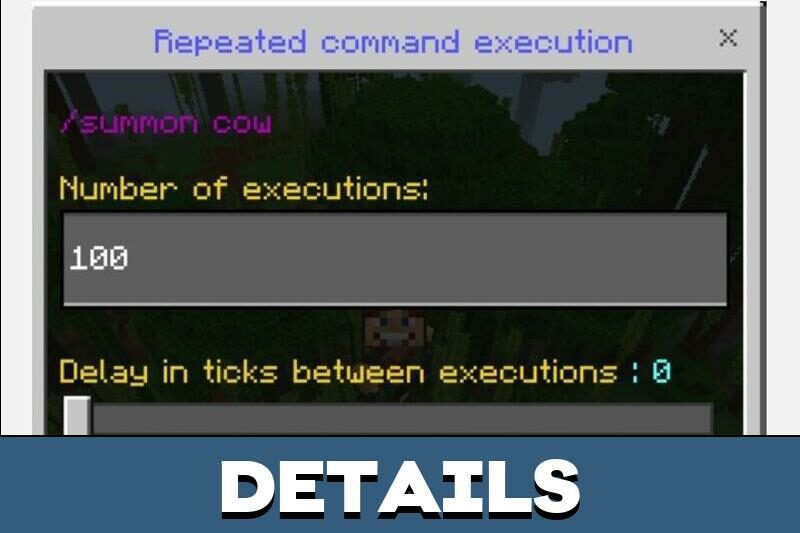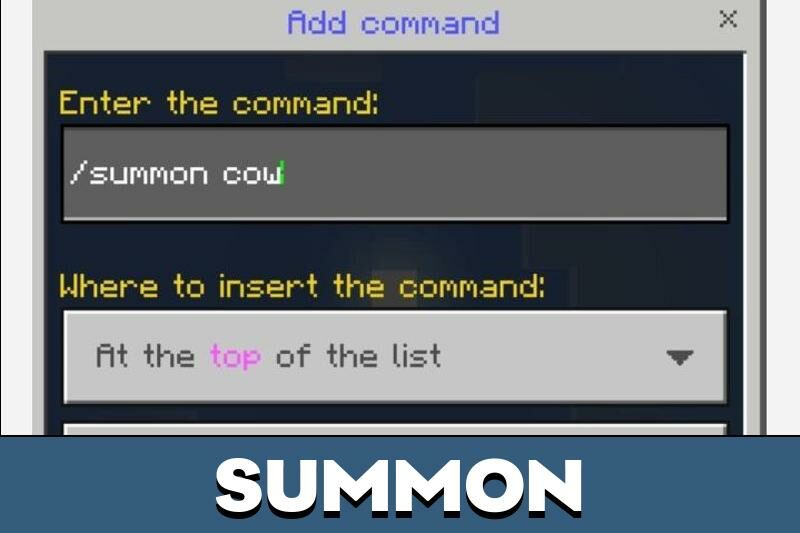Turbo Commands Mod for Minecraft PE
Details :
Simplify Commands with the Turbo Commands Mod in Minecraft PE
Enhance your Minecraft PE gameplay by installing the Turbo Commands mod, designed to streamline command execution with a single click. Bid farewell to typing commands in the chat and effortlessly perform actions with the convenience of this mod.
Key Features
The Turbo Commands mod is crafted to make the lives of Minecraft PE players, especially frequent command users, much easier. Here are some key features:
- Customize command colors, sorting order, and more in the menu.
- Supports multiplayer games, making it versatile for group play.
- Compatible with other addons, allowing for a combination of features.
- Execute commands with a single button click.
How to Use
Initially, players won’t have access to the menu in Minecraft Bedrock Edition. To activate Turbo Commands mod, enter the command /function sirob_turbocommands. This grants the character a unique item to open the menu.
The menu includes pre-set frequently used commands, which can be edited, deleted, or expanded according to the preferences of Minecraft PE players.
Additional Options
Beyond simplifying command execution, the Turbo Commands mod offers additional options. Users can:
- Re-execute commands with a chosen action, specifying the number of repetitions and frequency.
- Manage commands through a dedicated tab in the menu, allowing for editing or deletion of existing options.
Gallery :