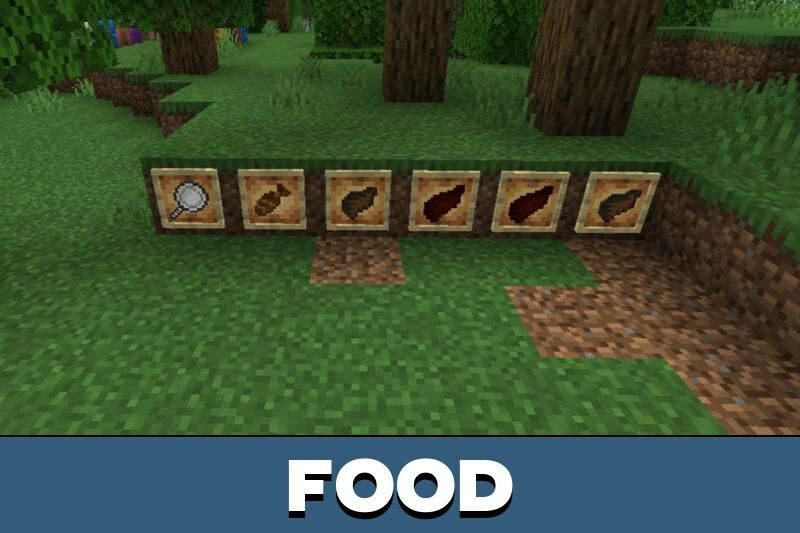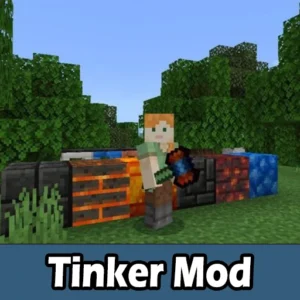Tinker Mod for Minecraft PE
Details :
Enhancing Crafting and Tools with Tinker Mod in Minecraft PE
In Minecraft PE, the range of available blocks and items for construction continues to expand, thanks to the ongoing addition of modifications.
The Tinkers Construct mod offers Minecraft PE users new tools, weapons, and repair items, accompanied by a guidebook for their utilization.
Tinker
Experienced Minecraft PE players might recognize the Tinkers Construct mod from the Java edition. The developer successfully transplanted it into the Pocket Edition, providing crafters with extensive crafting possibilities.
Players can forge new tools, construct various structures, repair items, and create unique items in the game. For instance, the drying rack assists in food preparation.
Creating Items
Through the Tinker mod, Minecraft PE players can produce diverse workstations, assisted by a blank pattern. A comprehensive guidebook provides all necessary instructions for initiation.
With this mod, there’s a new crafting table in the Tinker style. A Stencil table aids in making different patterns, while the part builder helps in creating tool components. These parts can then be combined in the tool station.
Moreover, in Minecraft Bedrock Edition, players can merge parts using a tool table from the Tinker mod, requiring a tool forge for advanced weapons.
Repairing
The Tinkers Construct mod allows Minecraft PE players to repair tools. This feature becomes valuable as tools gradually lose durability after each use. However, all enhancements on an item are lost upon repair.
Tinkers Construct Materials
The addon developer introduces additional materials to Minecraft PE, such as cobalt that is generated in the Nether.
Ardite and Manyullyn, pivotal in weapon damage, are also included in this Tinker mod. These materials are created in the Smeltery Controller by combining cobalt and ardite.
Reforged
This Tinker mod introduces new blueprints enabling players to construct workstations necessary for creating tools and weapons, offering an array of items for survival and creativity.
Developers provide new recipes for crafting blueprints.
Armory
Players gain access to an extensive array of new armors thanks to this Tinker mod. A crafting guide informs users on utilizing the addon, applicable in both survival and creative modes.
Gallery :