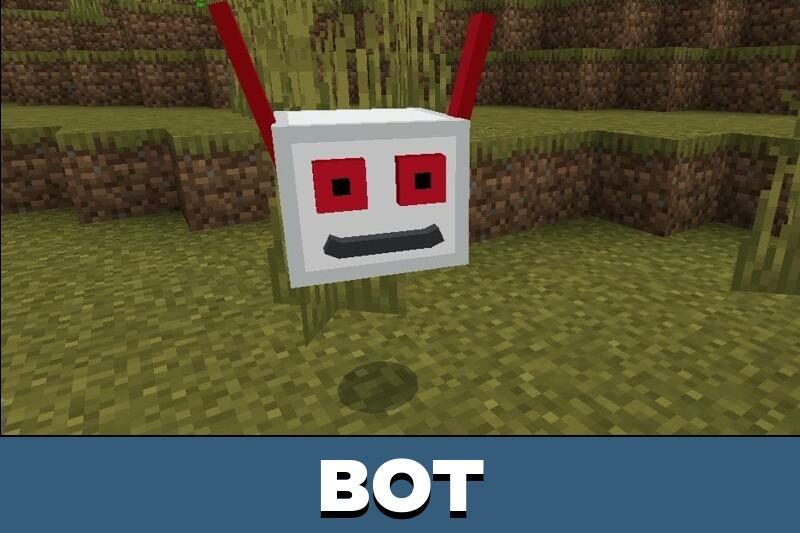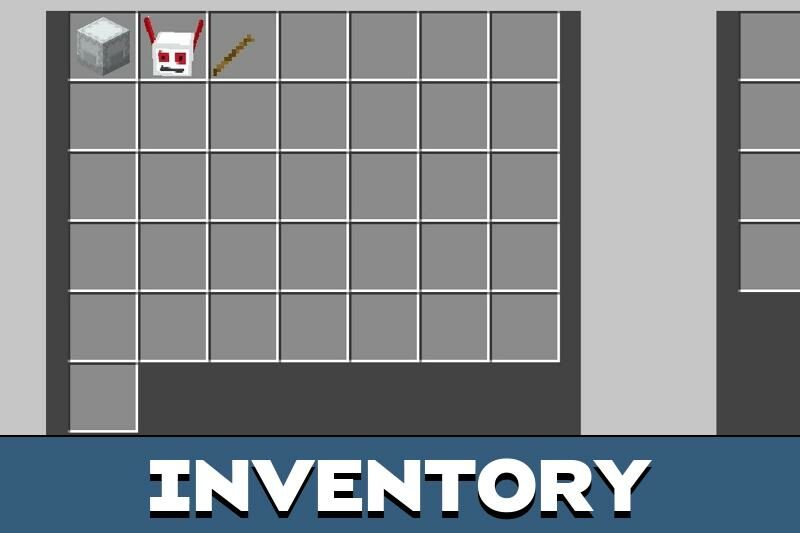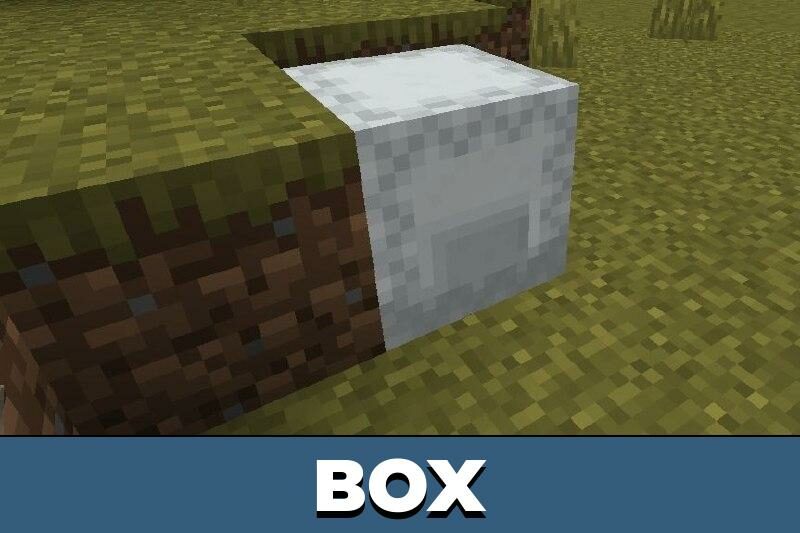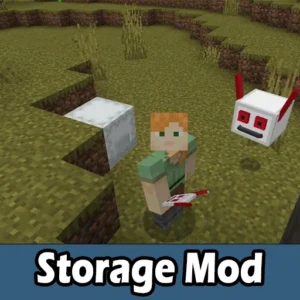Storage Mod for Minecraft PE
Details :
Storage Mod: Enhanced Item Organization in Minecraft PE
The Storage mod is a boon for Minecraft PE players seeking more storage space for their items. With the addition of three different new chests and two backpacks, this addon is a perfect solution for players frequently carrying various items.
Notable Features
After installing the Storage mod, players gain access to three unique resources:
- Storage Bot: A special mob acting as a storage unit capable of holding up to 40 items.
- Shulker Box: A chest for item storage.
- Unequipper: A tool to halt the Storage Bot’s functioning.
Storage Bot
The Storage mod introduces a unique mob, the Storage Bot, serving as a mobile storage container capable of accommodating up to 40 items. Players need to tame this bot by holding a regular chest in hand and interacting with the creature. A prompt will appear, allowing the player to click and complete the taming process.
Additionally, players can deactivate the bot’s function using the Unequipper, a stick that, when held, stops the bot’s storage activities.
Additional Options
The Storage mod offers players the ability to expand the capacity of the diamond chest. By switching to the pocket user interface mode in the game settings, an extra slot will become available.
Developed chests – iron, diamond, and gold – provided by the mod can effectively store various items. Moreover, the Storage mod even allows players to tame backpacks for additional convenience.
Gallery :