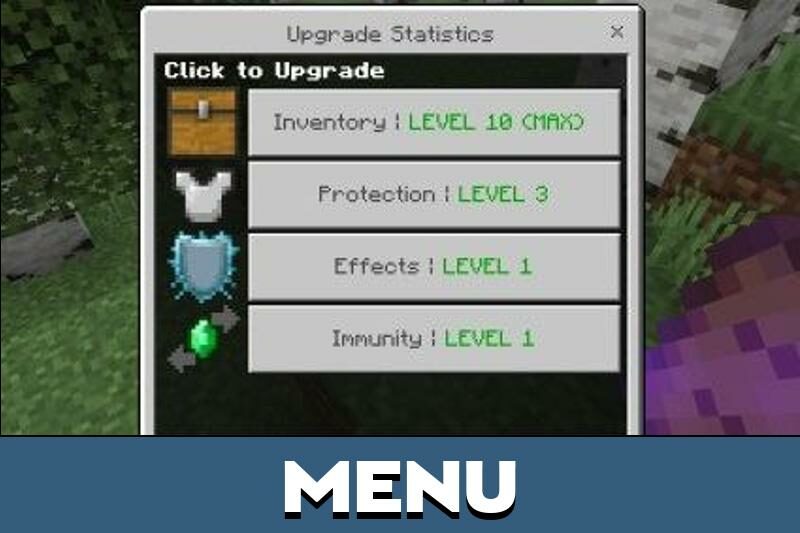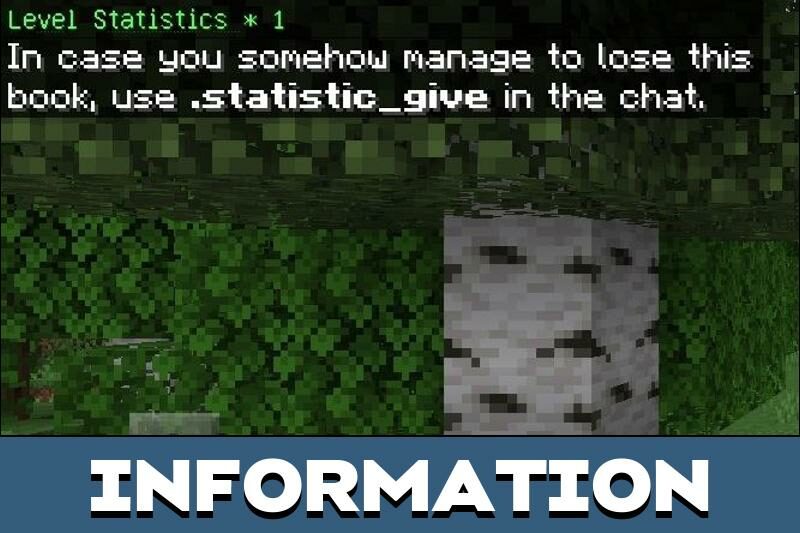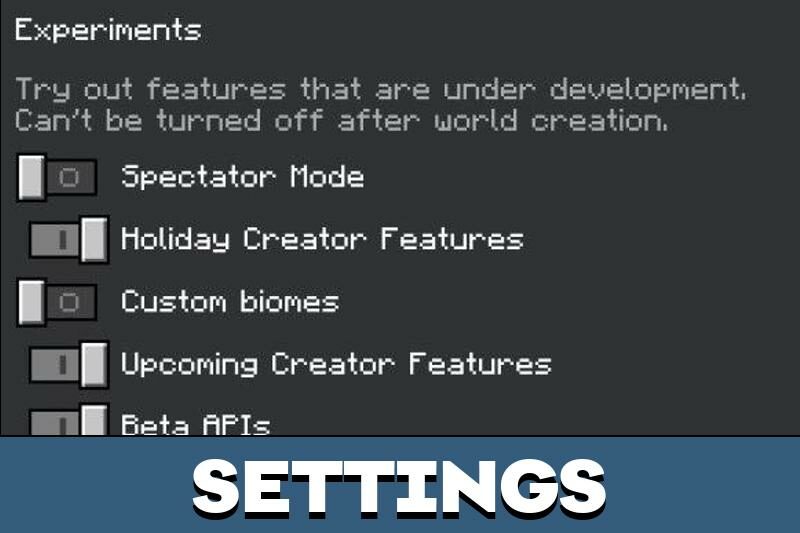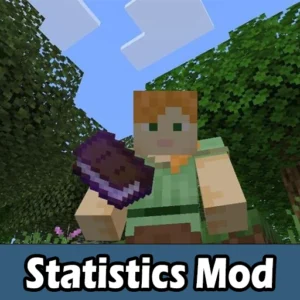Statistics Mod for Minecraft PE
Details :
Enhancing Gameplay with the Statistics Mod in Minecraft PE
For players seeking more detailed information about their character and in-game statistics, the Statistics Mod in Minecraft PE provides a valuable addition. This mod allows users to access and consider various indicators, enriching the gameplay experience. Before diving in, it’s crucial to enable the experimental mode in the settings menu to ensure the proper functioning of the addon in Minecraft Bedrock Edition.
Whether playing solo or on a server, players can easily integrate this mod into their world by inviting others to join, expanding the possibilities for everyone.
Statistic Book
The centerpiece of the Statistics mod is the unique item known as the Statistics Book. This item serves as a tool for viewing information about various indicators. Notably, the Statistics Book persists even if the character meets an unfortunate end, providing a reliable reference for players. In creative mode, items can be effortlessly added to the inventory, facilitating exploration of the mod’s features.
A user-friendly menu accompanies the Statistics Book, presenting all significant information in Minecraft PE at a glance.
Options
The Statistics mod introduces several new options, empowering players to manage settings and tailor their Minecraft PE experience to their preferences.
Inventory
With the Statistics mod, players gain the ability to gradually unlock inventory slots as their level rises. The inventory is initially limited to a hot panel, and additional slots become accessible as players progress.
Effects
This option in the Statistics mod removes effects from the gameplay in Minecraft PE. As players ascend through levels, positive effects are not attainable, contributing to a more challenging and strategic experience.
Protection
Blocking armor slots, the Protection option in the Statistics mod requires players to reach the highest level before utilizing armor. This gradual unlocking of equipment adds a layer of progression to the game.
Immunity
For those seeking immunity to negative effects, the Immunity option in the Statistics mod, tied to the character’s level, offers protection against various detrimental conditions in Minecraft PE.
Gallery :