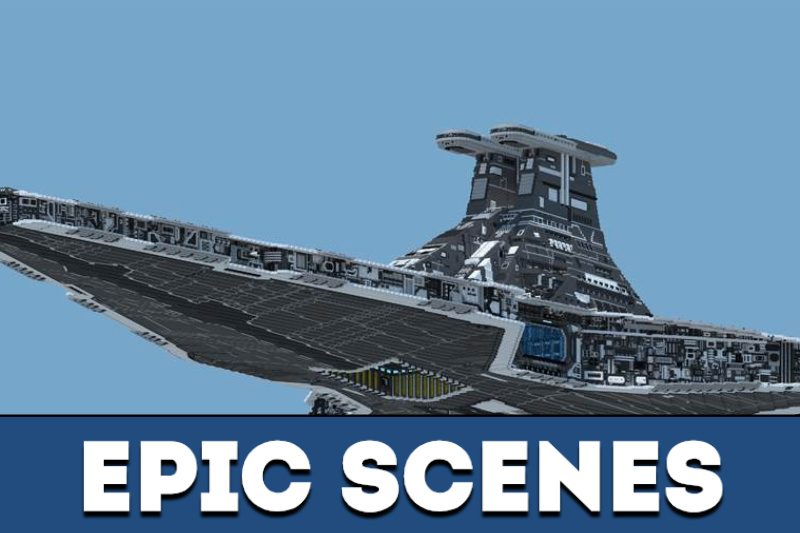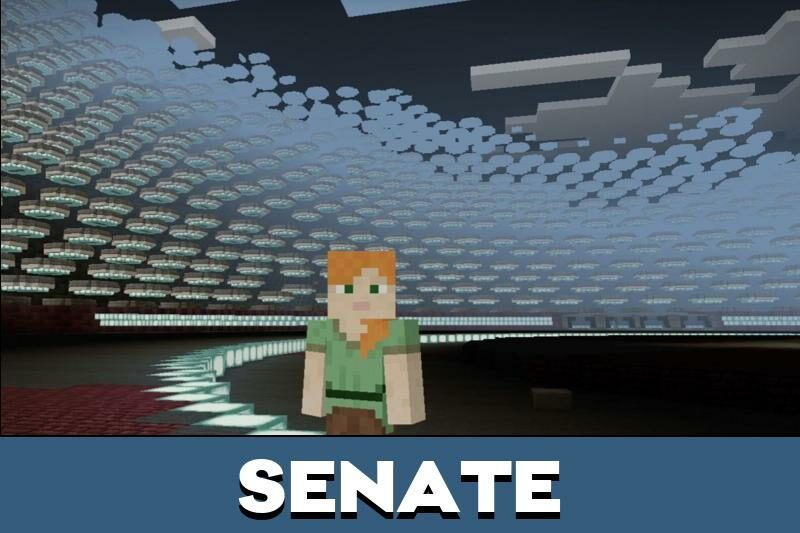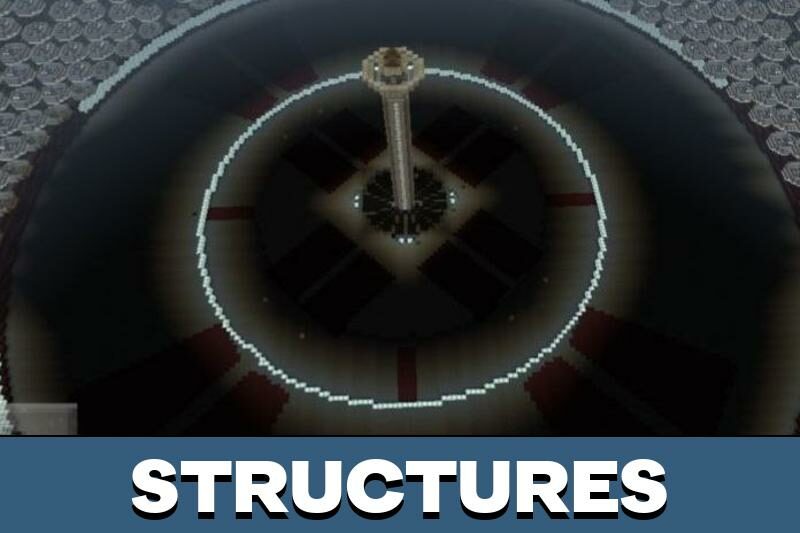Star Wars Maps for Minecraft PE
Details :
Unveiling Star Wars Galaxies in Minecraft PE: A Unique Space Odyssey
Discover the expansive world of Star Wars within Minecraft PE. Delve into a galaxy of adventure and creative fan expression.
Theme Park
The Star Wars Theme Park, a testament to creativity and fandom, offers a treasure trove of pixel art. From the iconic logo to beloved characters and even a colossal Star Destroyer flanked by smaller spacecraft, the park promises an unforgettable experience for all fans.
Senate Building
Minecraft PE unveils the Senate Building, an astonishing replica of the monumental structure from the movies. With meticulous attention to detail, players are invited to explore this architectural masterpiece, from the ground floor to the upper levels, offering endless possibilities for battles and exploration.
The Battle of Crait
Transporting players to the pivotal world of Crait from the movies, this in-game location offers vividly detailed settings that encapsulate iconic battles. Available in three gaming modes, it serves as a stage for thrilling skirmishes or delightful hide-and-seek games with friends. Armors provided by the author add a strategic edge to gameplay.
In the expansive realm of Minecraft PE, Star Wars maps infuse beloved storylines and interactive experiences, offering an unforgettable fusion of gaming and cinematic joy.
Gallery :