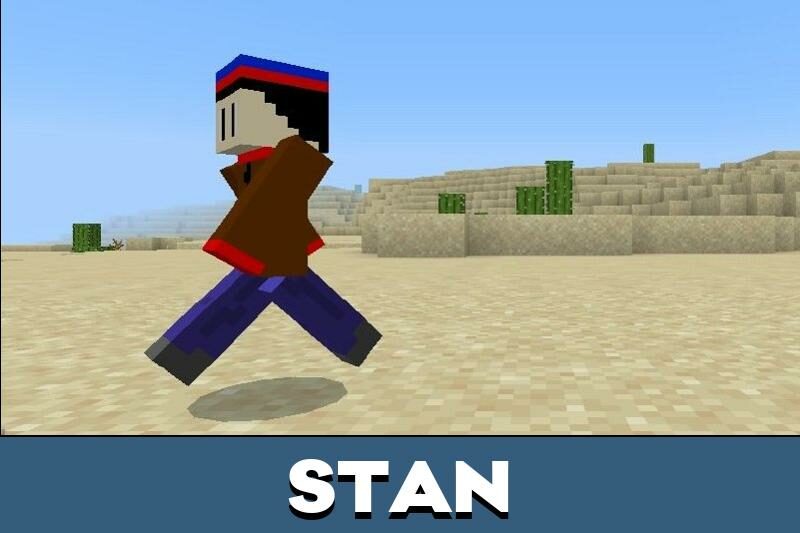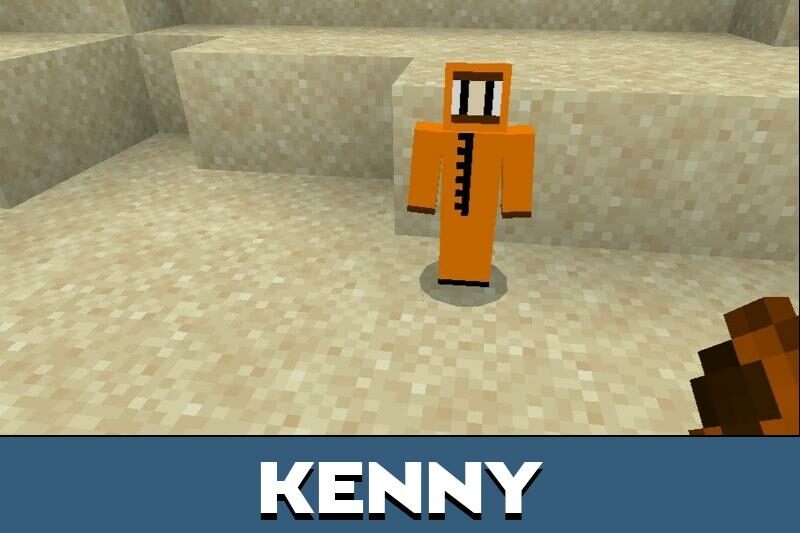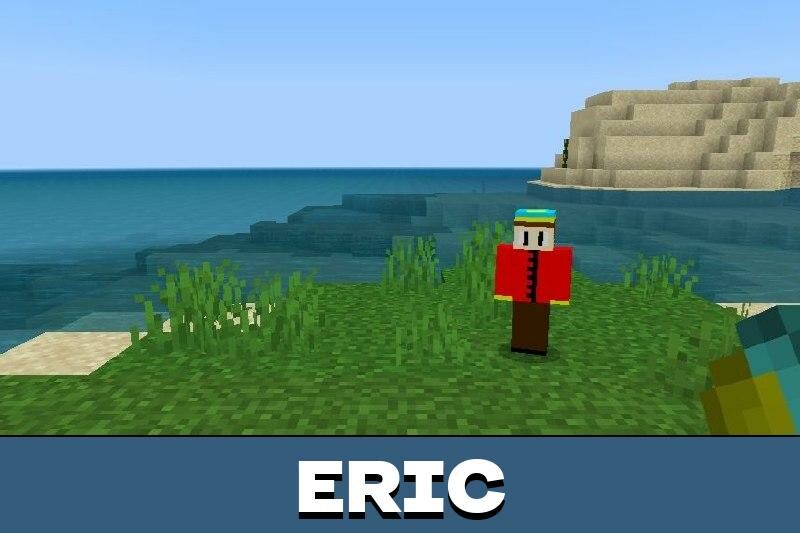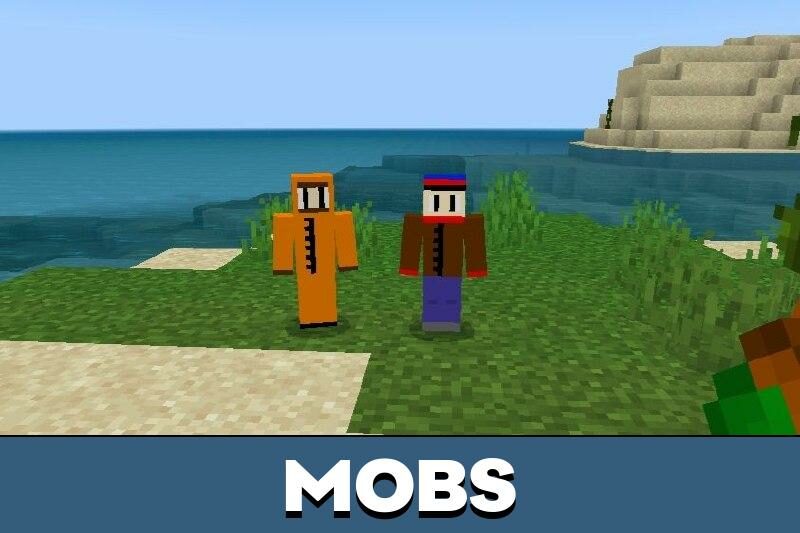South Park Mod for Minecraft PE
Details :
Exploring the South Park Mod in Minecraft PE
For enthusiasts of the famous animated series, the South Park mod is a delightful addition to Minecraft PE, introducing beloved characters into the game. Users will encounter the familiar faces from the humorous cartoon, offering amusing behavior and an opportunity to tame these mobs, albeit requiring an in-game currency.
South Park Characters
The mod brings forth the iconic characters from the TV series to the Minecraft PE realm. The behavior of these new friends is reminiscent of taming wolves in the game. To tame these mobs, players will require a special in-game currency – dollars. These can be obtained from village trading, where villagers drop these currency units. In Minecraft Bedrock Edition, players can typically receive three to six dollars in this way.
Meet the Crew
Upon adding the South Park mod, players can get to know the primary characters from the cartoon. The mobs possess textures that closely resemble the original characters. Spawn locations for these amusing mobs are primarily in the icy plains of Minecraft PE.
- Kyle Broflovski: Health starts at 40, increasing to 80 after taming. The mob is neutral to players, functioning as a guardian. They can also attack foxes and villagers after the South Park mod is installed.
- Stan Marsh: Similar behavior to Kyle with health stats.
- Eric Cartman: Similar behavior to Kyle with health stats.
- Kenny McCormick: Health stats and features differ slightly from the other characters. Notably, they can guard but also have the capacity to attack foxes and villagers.
Interacting with the Mod
This unique South Park mod introduces all the iconic characters to Minecraft PE, resembling the much-loved characters from the famous cartoon series. It is also compatible for multiplayer use, allowing players to enjoy the South Park experience together by being invited to a world where the mod is installed.
Gallery :