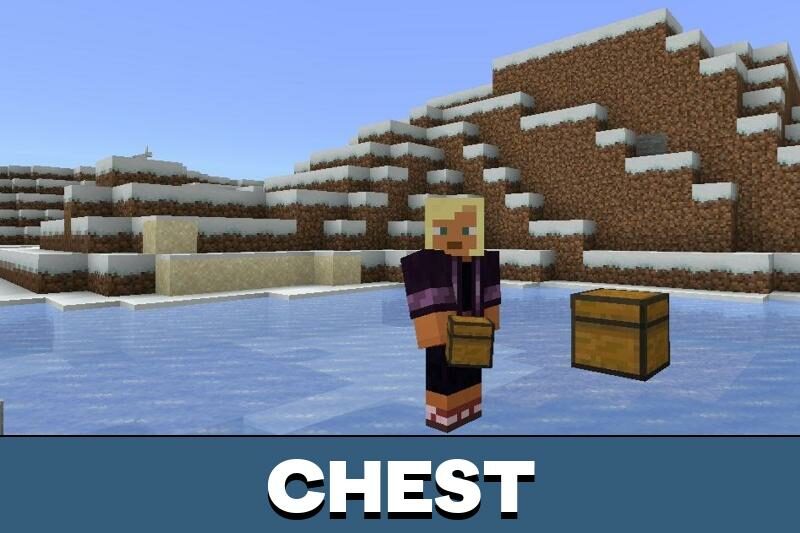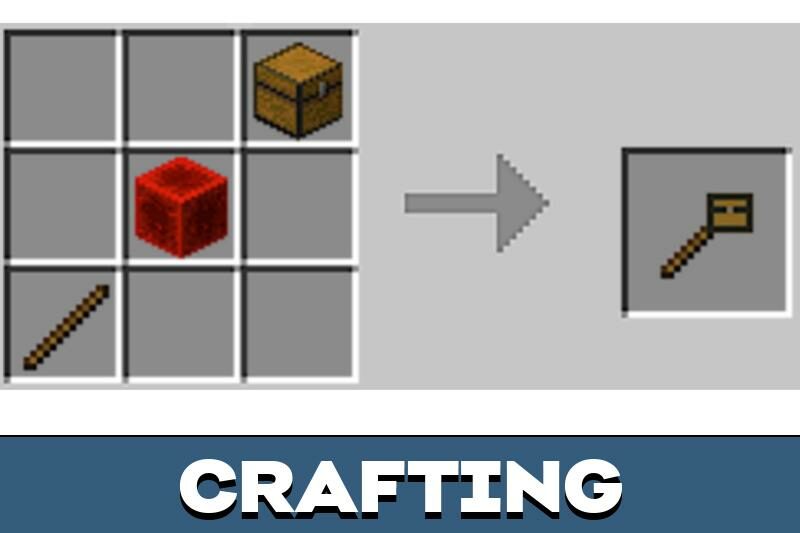Sorting Inventory Mod for Minecraft PE
Details :
Stay Organized with the Sorting Inventory Mod for MCPE
In the vast world of Minecraft Bedrock Edition, players often find themselves in possession of a multitude of items, and maintaining order can be a challenge. The Sorting Inventory mod is the solution you’ve been looking for. With this handy addon, you can effortlessly organize your storage, ensuring that you never lose track of your valuable items. To take full advantage of this mod, it’s essential to enable experimental mode in Minecraft PE, and don’t hesitate to invite friends into your world to share this remarkable feature with them.
Efficiently Sort Your Inventory
The Sorting Inventory mod introduces a game-changing tool that allows you to swiftly and efficiently organize your inventory and storage. The developer has thoughtfully incorporated a special wand with unique properties into the world of Minecraft PE. What’s intriguing is that you can obtain this wand not only in creative mode but also through crafting in survival mode, ensuring accessibility for all players.
Simple and User-Friendly Usage
Using the Sorting Inventory mod is a breeze, thanks to the intuitive design by the author. Minecraft PE players can easily sort their belongings by approaching a chest with the wand in hand. Interact with the chest by pressing the designated button, and the Sorting Inventory mod feature will be activated. It’s important to note that there is a brief waiting period while the magic wand recharges after use, so exercise patience during this time. Until the wand is fully recharged, it cannot be used again, so managing your inventory efficiently is crucial.
Seamless Sorting with the Sorter
Restoring order to your belongings is a common challenge for Minecraft PE players, and the Sorting Inventory mod addresses this issue with a simple yet effective solution. You’ll need just one key item to make a world of difference. The crafting recipe for this item is readily available, making it accessible even in survival mode. For those playing in creative mode, acquiring this item is even more straightforward – simply locate it in your inventory and bring it into existence in your MCPE world. With the Sorter in hand, you can effortlessly maintain a tidy and well-organized inventory.
Streamline your Minecraft Bedrock Edition experience and keep your items meticulously organized with the Sorting Inventory mod. This powerful tool simplifies the process of sorting and managing your inventory, ensuring that you can maintain order in your virtual world without hassle. With its user-friendly design and accessibility in both creative and survival modes, this mod is a must-have for players who appreciate a well-organized inventory.
Gallery :