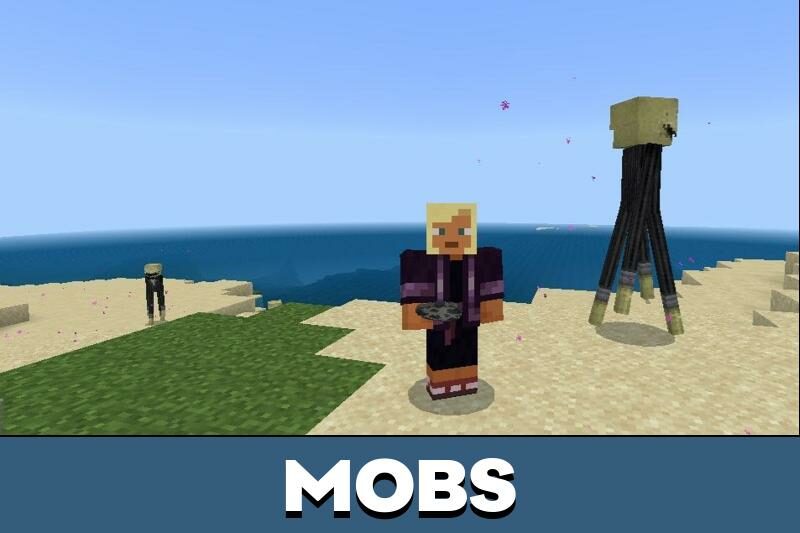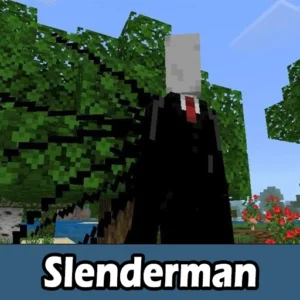Slenderman Mod for Minecraft PE
Details :
Unleash Horror in Minecraft PE with the Slenderman Mod
For those seeking an extra dose of horror in their gaming experience, the Slenderman Mod is a must-have addition. This addon introduces a new mob into the world, a creature that not only looks terrifying but can also launch sudden attacks on unsuspecting Minecraft PE players.
Interestingly, the game developers took inspiration from this character when creating the Enderman.
Slenderman Armor
Alongside the dangerous mob, the developers also created armor with weapons in Minecraft PE. This allows players to confront this new enemy thanks to the Slenderman mod. It’s essentially a mob costume that Steve can don to emulate his foe. In creative mode, users can find this new attire instead of the typical armor.
The Slenderman mod introduces the horror character itself, replacing the creeper in the Minecraft Bedrock Edition. This new and ominous character roams different biomes at night.
Slenderman
Fans of horror characters will appreciate the eerie spawn of new mobs in the Minecraft PE world using summoning eggs. While these mobs strikingly resemble Endermen, they don’t replace them in the game. They can teleport within the territory and abruptly disappear and reappear at different locations in MCPE.
Players can harness the Slenderman mod in multiplayer mode. Those who create the world have the ability to invite other players to partake.
Horror Legend
The infamous horror legend resurrects in Minecraft PE thanks to the developers behind the Slenderman mod. This mob specifically spawns in forest biomes, with only one creature per forest. The Slenderman’s peculiar appearance involves a black suit and the distinctive lack of a face.
Gallery :