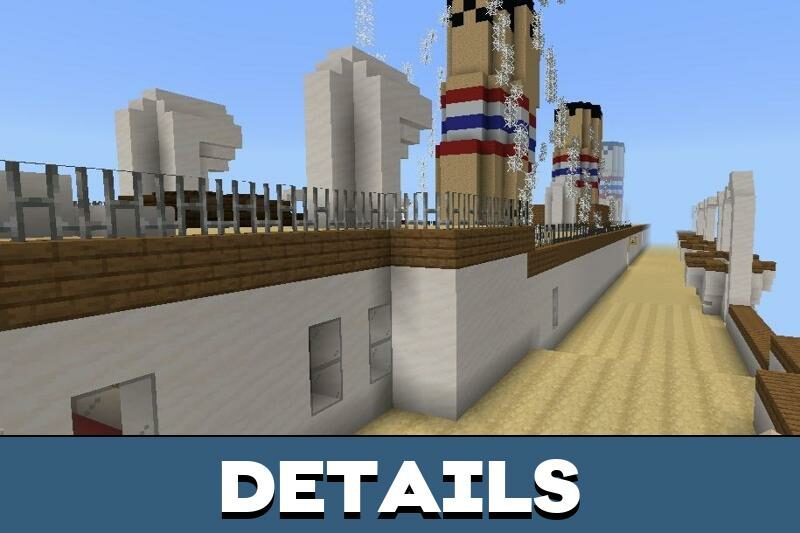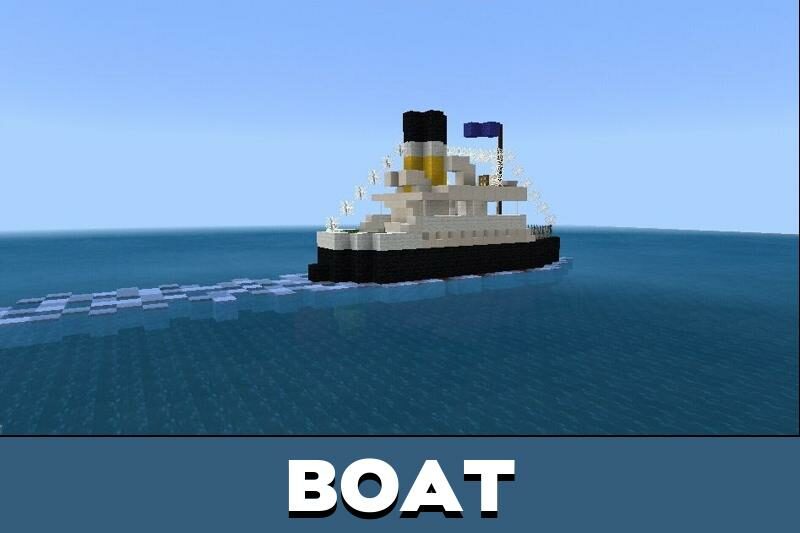Ship Map for Minecraft PE
Details :
Exploring Ship Maps in Minecraft PE
Ship maps in Minecraft PE offer a delightful experience for those who adore marine adventures. These expansive locations, resembling grand ships like the Titanic, provide players with an ambiance akin to a bustling city, offering the sensation of voyaging.
Ocean Dream
This opulent liner is a haven for enthusiasts of luxury travel. Minecraft PE players can relish the essence of opulence, as the ship is crafted with meticulous detail, resembling the grandeur of real-life cruise liners. With lavishly adorned cabins, fine dining establishments, and recreational areas including swimming pools and water slides, this location is a tribute to extravagant holiday experiences.
Floria
Stepping back into the 1900s, Floria represents an older ship recreated with authenticity in Minecraft PE. A month-long endeavor by the developer has led to the creation of this meticulously detailed location. It provides players with a sense of sailing on a cruise ship, offering an experience reminiscent of a historic maritime journey alongside friends.
Kingdom of Norway
A masterpiece that reflects months of dedication, the Kingdom of Norway ship map astonishes even the most seasoned Minecraft PE users. Its interior exudes grandeur and realism, with meticulously designed dining areas, reception halls, verandahs, and various other authentic locations. Players can explore multiple floors, each intricately detailed with signs labeling each room.
Gallery :