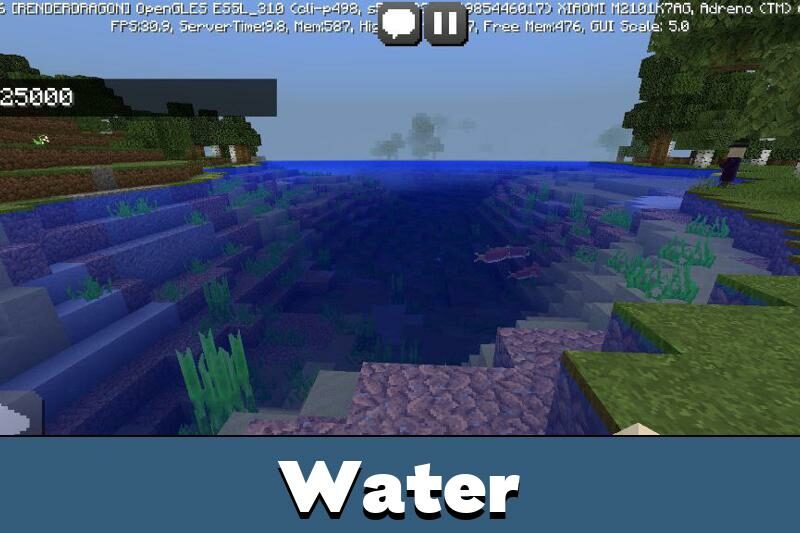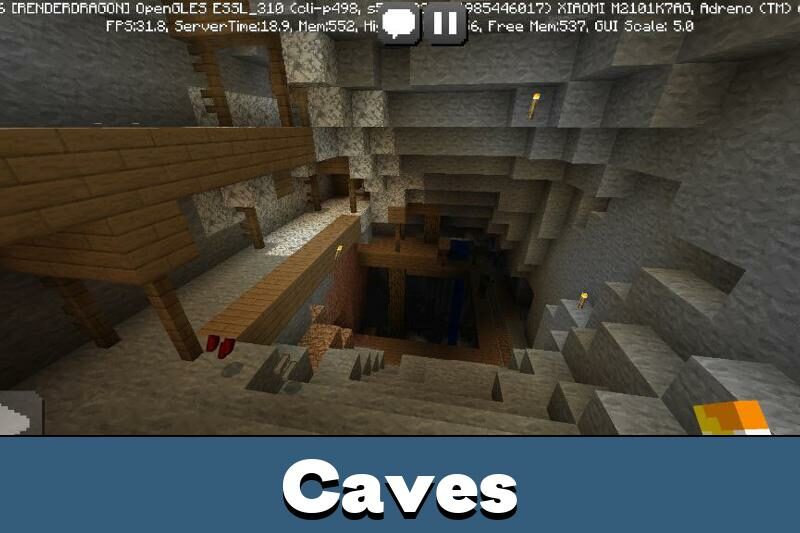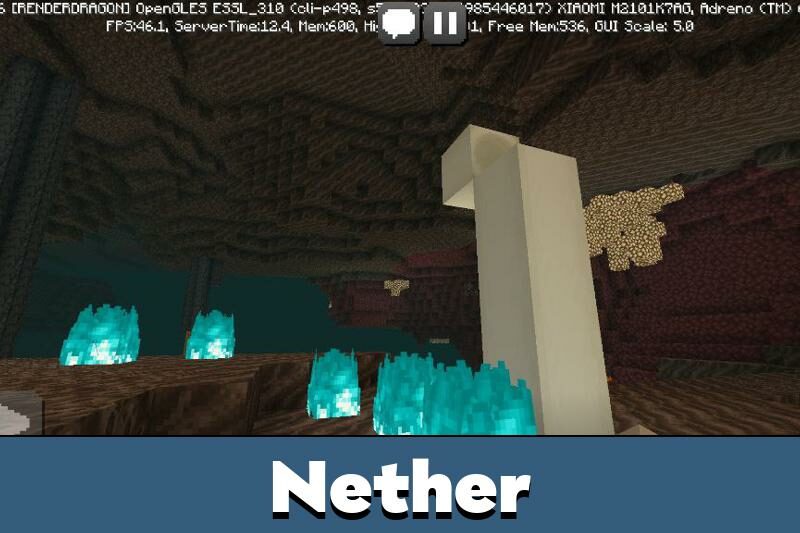Shiftery Shaders for Minecraft PE
Details :
Explore the Stunning World of Minecraft PE with Shiftery Shaders
For Minecraft Pocket Edition (MCPE) players seeking a truly unique and captivating addition to the game, Shiftery Shaders offer a remarkable visual upgrade. These shaders are designed to deliver a truly immersive and visually appealing experience within the blocky world of MCPE. While they require reasonably robust technical capabilities to operate seamlessly, those with capable devices will be treated to a beautiful and distinctive Minecraft PE experience that showcases the game’s potential in stunning HD quality.
Technical Specifications
Shiftery Shaders are compatible with a range of platforms, including Android, iOS, Xbox, and Windows 10. These shaders are a high-tech, feature-rich addition to MCPE, offering a significant improvement in graphics quality. They incorporate HD textures, which provide an impressive visual upgrade, but it’s essential to note that they may require medium-performance phones or better to function smoothly.
Experience the Unique Features
As soon as you embark on your MCPE journey with Shiftery Shaders, you’ll be struck by the breathtaking textures on display. These shaders combine exceptional HD textures with an array of stunning features, including vibrant colors, dynamic clouds, realistic shadows, and more. One of the standout qualities of Shiftery Shaders is that they encompass all the necessary elements in one package, eliminating the need for additional texture packs for shaders.
How to Install Shiftery Shaders
Installing Shiftery Shaders is a straightforward process. Here’s a step-by-step guide to help you get started:
- Download Shiftery Shaders to your device in .mcpack format.
- Click on the file, and it will automatically open in Minecraft PE.
- Once inside the game, the shader import process will begin automatically.
- Navigate to the game Settings, then select Global Resources.
- Click on the shader package you want to use.
- Press the “+” icon to enable the shaders in your game.
- You’re all set to enjoy an enhanced and visually stunning Minecraft PE experience!
With Shiftery Shaders, you’re in for a visual treat that transforms the world of Minecraft PE into a captivating, vibrant, and enchanting environment. Dive into the game and experience its beauty firsthand.
Gallery :