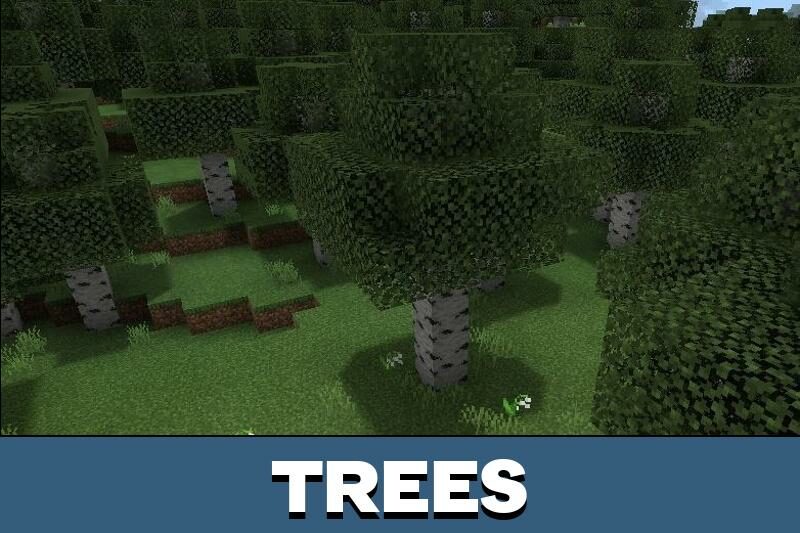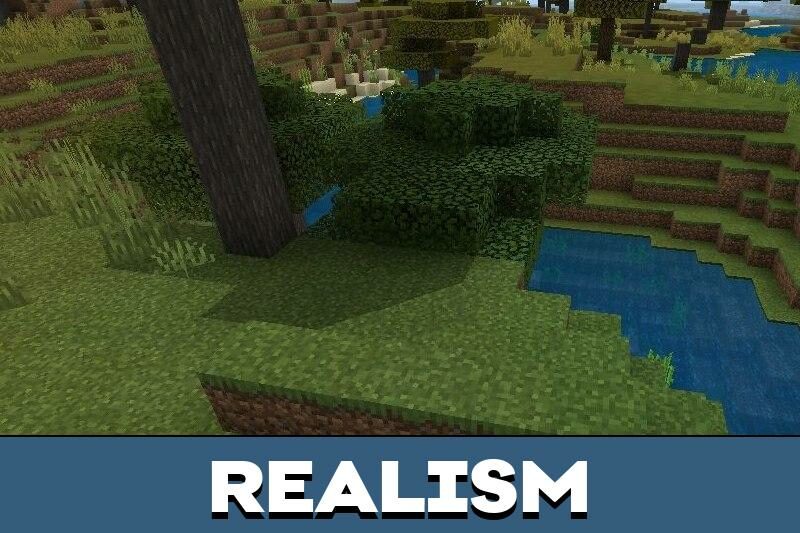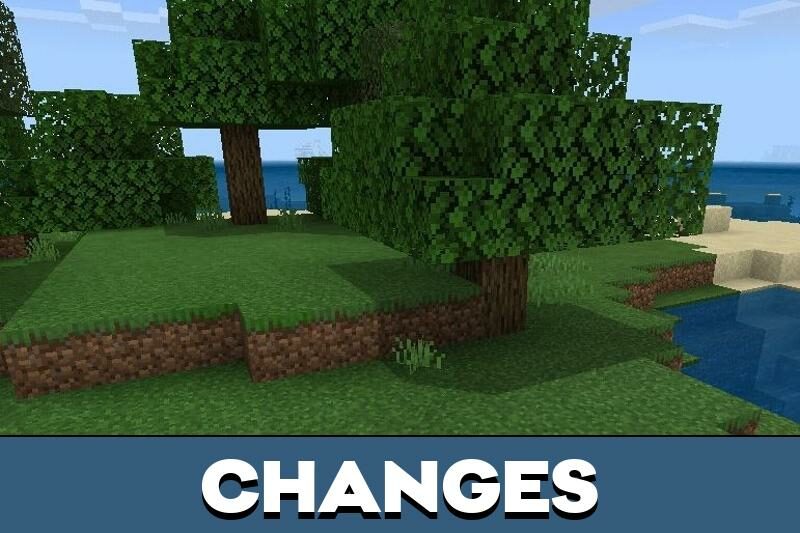Shadow Texture Pack for Minecraft PE
Details :
A New Dimension of Realism: Shadow Texture Pack in MCPE
Minecraft Pocket Edition (MCPE) boasts its unique pixelated aesthetics that form the very essence of the game world. While these pixelated graphics hold their own charm, many players yearn for a touch of realism. With the Better Shadows texture pack, MCPE enthusiasts can bring forth this change and introduce a new level of graphical refinement without entirely altering the core graphics.
In a world where even small details make a significant impact, the developer has devised a way for players to customize the size of shadows as per their preferences.
Key Features
The most notable aspect of the Better Shadows texture pack is its introduction of a plethora of shadows that enhance the visual experience of the MCPE world. These shadows come into play even during the daytime, offering a fresh perspective on the familiar game environment.
As with other resource packs, the Better Shadows texture pack is only active when the experimental mode is enabled, requiring players to navigate to their game settings and activate the appropriate options. Once this is done, players can access and select the textures within the resource sets tab.
Options to Suit Your Preference
The developer has thoughtfully created multiple variations of this texture pack to cater to the diverse preferences of MCPE players. These variants may not bring drastic differences, but they offer varying shadow sizes and saturation levels to provide players with options. Players can choose from the available options that align with their personal taste, and they even have the flexibility to switch between them while creating their world in MCPE.
Multiplayer and Natural Ambiance
For those who wish to infuse a touch of naturalness into their MCPE world and create a more realistic ambiance, the Shadow Texture Pack is ideal for multiplayer gameplay. The most noticeable differences occur in areas where trees grow and clusters of blocks cast distinctive shadows.
For players seeking to subtly enhance their gaming experience with realistic details, the Better Shadows texture pack presents a fitting choice, enriching the visual appeal of their MCPE world.
Gallery :