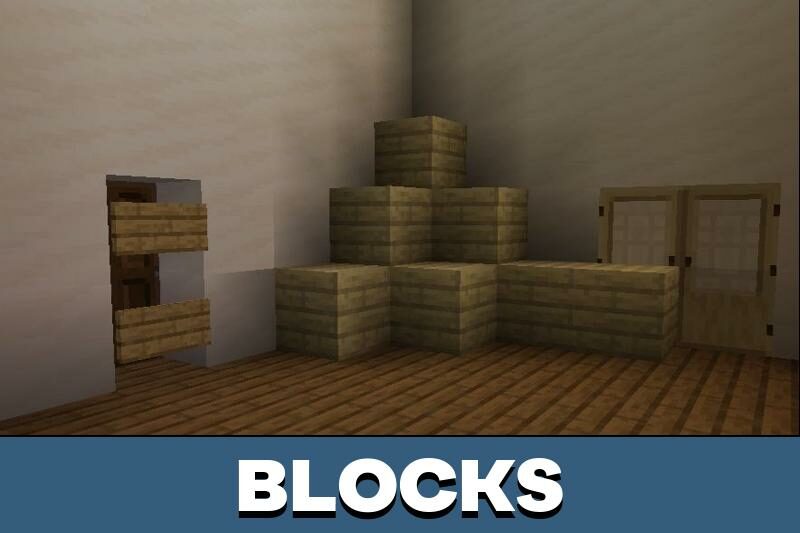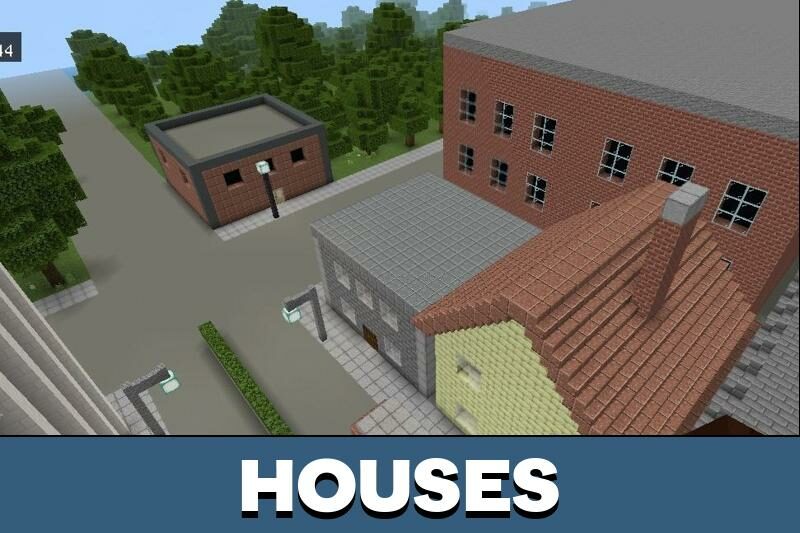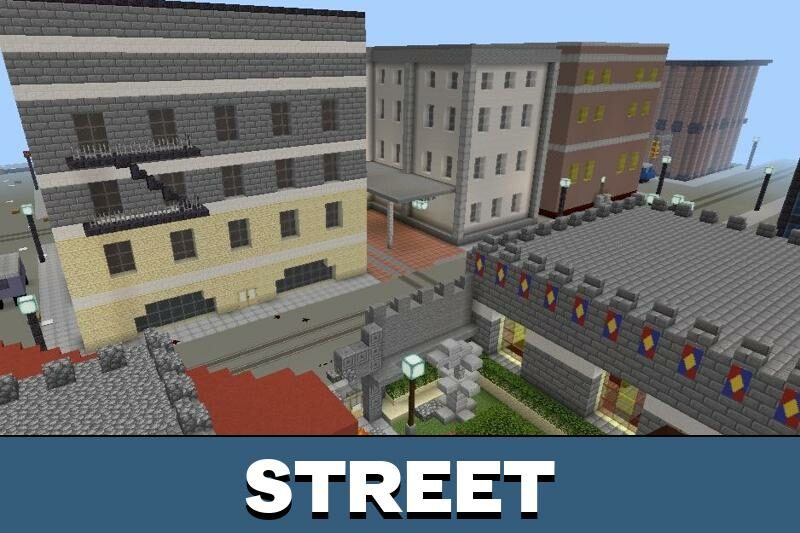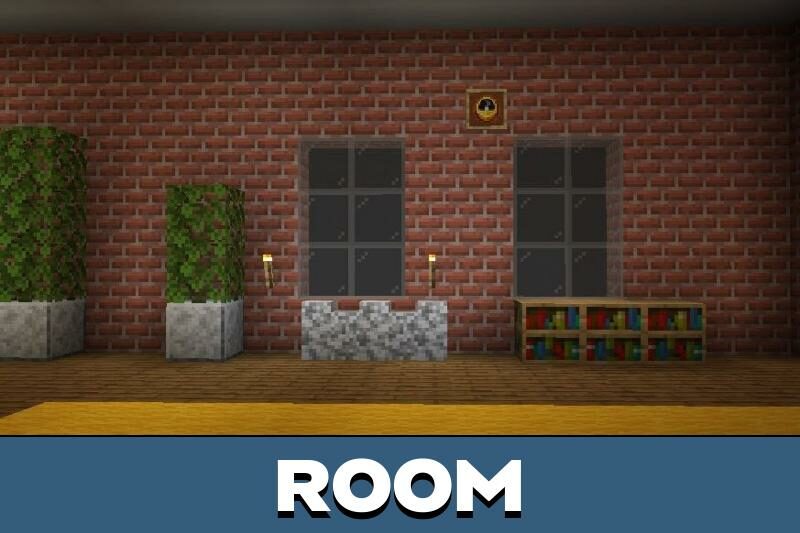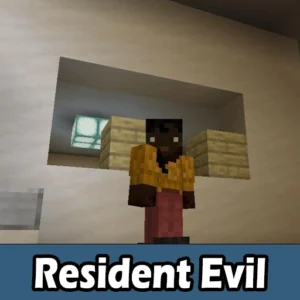Resident Evil Map for Minecraft PE
Details :
Unveiling the Features of Resident Evil Map for MCPE
Upon spawning in a confined room furnished with blocks, objects, and buttons, players are merely scratching the surface of the Resident Evil map. As they delve deeper into the Minecraft PE experience, they’ll realize the scope of the map extends beyond a single house—it encapsulates an entire city.
This map is ideal for both solitary exploration and role-playing scenarios with fellow users in MCPE.
Features
Several exits from the starting house initially seem blocked, yet by interacting with a wall adorned with buttons, players can access different pathways. The informative hanging signs on the wall assist visitors in navigating through the landscape.
Presently, the Resident Evil map predominantly focuses on territorial exploration, but players can introduce diverse creatures using mods to recreate key plot elements and partake in thrilling adventures with friends.
Territory
Exiting the house, players are met with an array of structures from the Resident Evil universe. Navigating through these buildings, Minecraft PE players will encounter various details from the familiar plot. Several items and blocks found within serve practical survival purposes. In its entirety, the map mirrors an abandoned city with deserted vehicles lining the streets and vacant residences.
Atmosphere
The developer successfully recreates the eerie ambiance of the Resident Evil game. Despite the absence of mobs within the map, the sinister ambience and mystique permeate the Minecraft PE landscape. Exploring the map during the night amplifies the adventure’s intensity, offering an experience reminiscent of the game’s original atmosphere.
This map is an opportunity for users to immerse themselves in the hero’s journey within their favorite game.
Gallery :