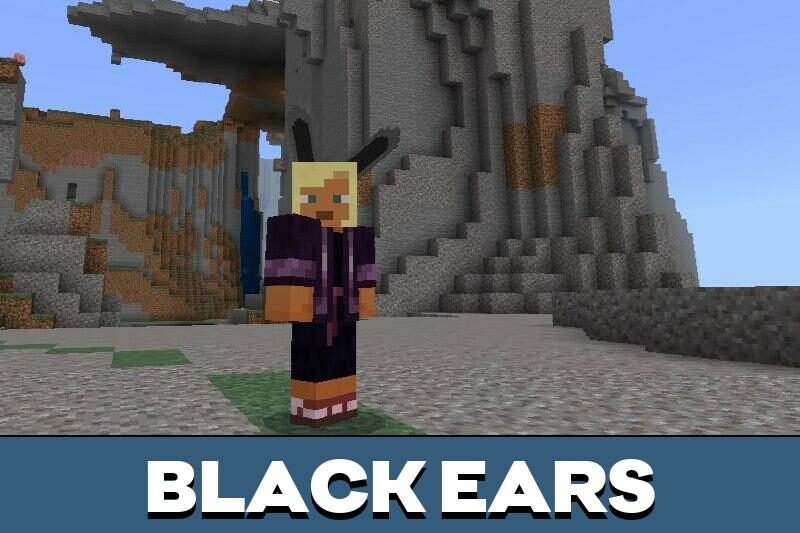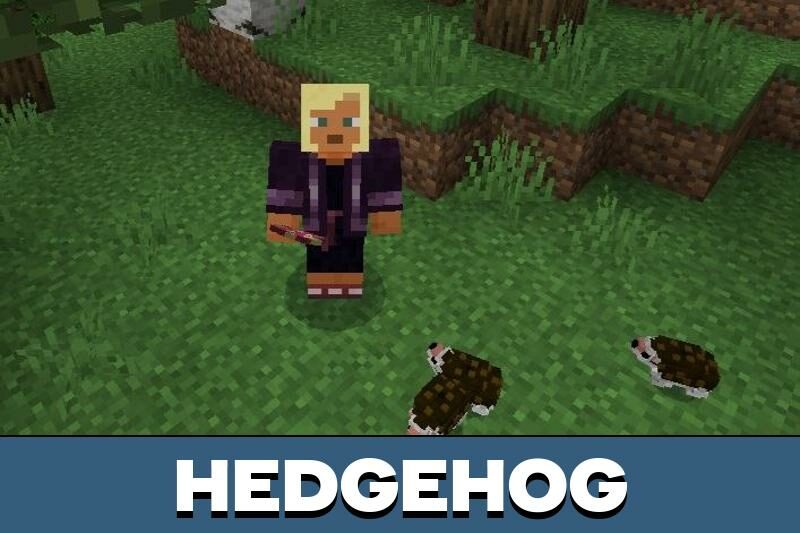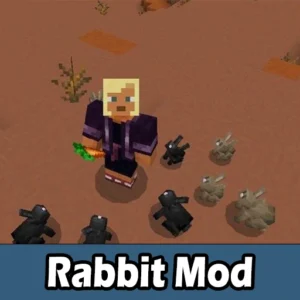Rabbit Mod for Minecraft PE
Details :
Embrace Cuteness in Minecraft PE with the Rabbit Mod
The delightful Rabbit Mod in Minecraft PE is a treat for players who adore adorable critters. It offers the chance to tame mobs, create new pets, and even accessorize characters with amusing bunny ears.
Users can enjoy these delightful additions in various modes, including multiplayer. The world owner needs to invite others to join the world to share in these charming experiences.
Before diving into the game, ensure that the experimental options are enabled in the settings.
Tameable Rabbits
With this Rabbit Mod, players can easily tame these endearing animals in Minecraft PE. To do so, the character must hold a carrot, approach the mob, and press the button that pops up on the screen. Once tamed, the rabbits faithfully follow their owner around.
The developers have crafted cute animations and provided multiple color options for the rabbits in MCPE.
Domestic Pets
After installing this Rabbit Mod, Minecraft PE players gain access to an assortment of charming domestic pets. The variety includes turtles, hamsters, hedgehogs, dogs, and other creatures typically found in homes. Creative mode allows users to spawn these diverse mobs via spawn eggs in their inventory.
Rabbit Ears
For those keen on adding a dash of cuteness to their character, the Rabbit Mod offers a fun solution with rabbit ears. Players have two options: white or black ears. Interestingly, this addon works across various Minecraft Bedrock Edition modes. In creative mode, players can easily access items from the inventory. Additionally, the rabbit skin color can be adjusted to white or black in Survival mode.
Gallery :