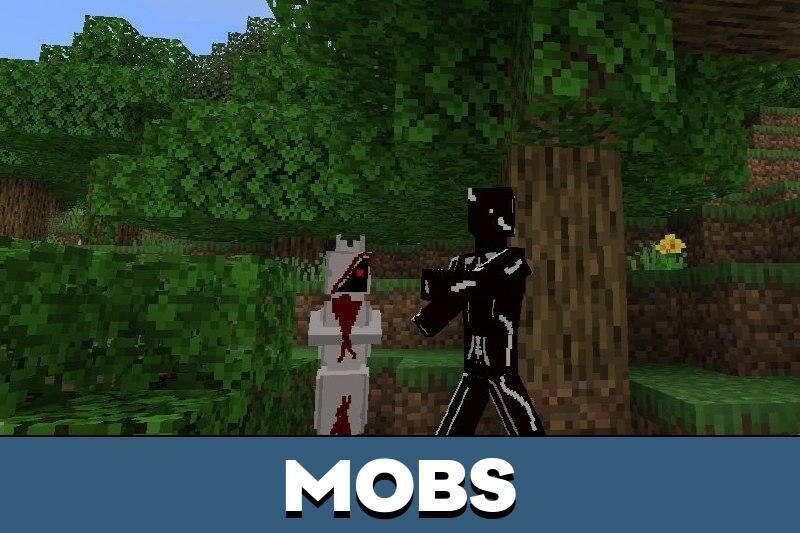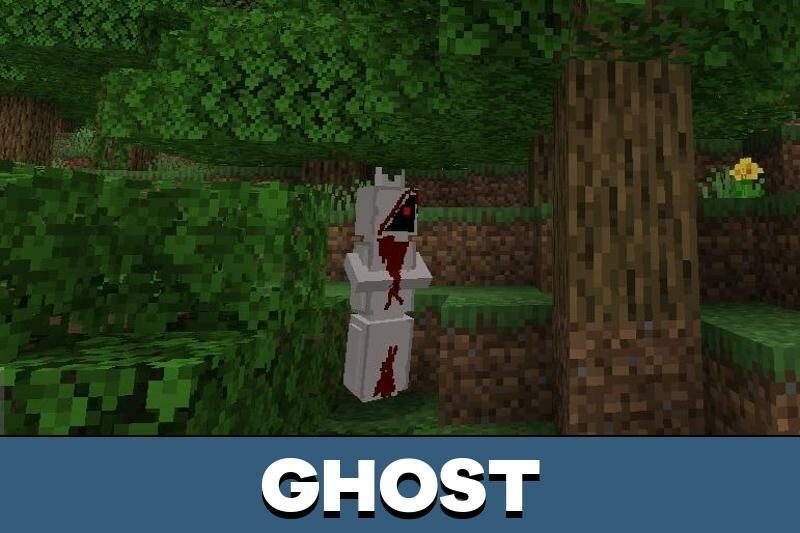Pocong Mod for Minecraft PE
Details :
Encounter the Spine-Chilling Entities with Pocong Mod in Minecraft PE
If venturing into the domain of terror and meeting a ghost straight out of a nightmare sounds like an intriguing prospect, then the Pocong mod for Minecraft PE is a must-download. This mod introduces a ghastly mob that closely resembles a character from a horror tale. The spine-tingling terror doesn’t end there; players can also come across other equally petrifying mobs.
For users in Minecraft Bedrock Edition, combining the Pocong mod with themed maps opens the door to crafting the most sinister and eerie plots imaginable.
With creative mode enabled in the settings during world creation, players can summon mobs using spawn eggs, effectively leveraging the more creative aspects of this mod.
This addon is perfect for creating a themed horror game in multiplayer and is especially appealing to those with an affinity for Asian ghostly entities.
Pocong
The primary character of the Pocong mod is a ghost, following traditional Muslim burial practices. This creature is vulnerable to sunlight and can only exist in the dark. This attribute is crucial for players seeking to evade its grasp. Developers have meticulously crafted a character with a chilling texture and custom terrifying sounds integrated into Minecraft PE. The mob from the Pocong mod is small, wielding 50 HP and dealing 2 damage.
Kuntilanak
The Kuntilanak, a mythological entity believed to hail from Indonesia, Malaysia, and Singapore, is another addition courtesy of the Pocong mod in the Minecraft PE world. This formidable boss creature appears as a pregnant woman in white clothes. With 150 HP, the Kuntilanak, or Pontianak, scorches in the sun much like other undead beings.
Orang Minyak
Adding to the pool of supernatural creatures, the Pocong mod introduces the terrifying Orang Minyak. Covered in black grease, this entity, residing in Malaysian folklore, is believed to abduct young women under the cover of night. Minecraft PE players can now confront this creature and delve into a world of horror and mystery.
Gallery :