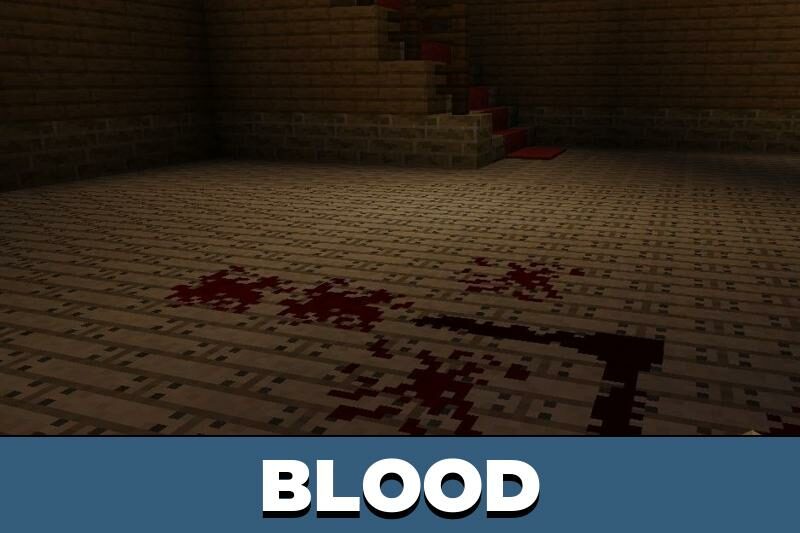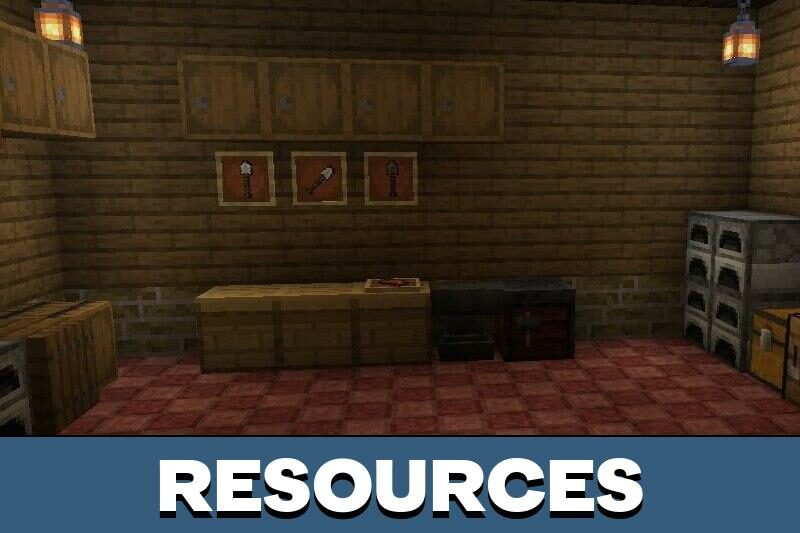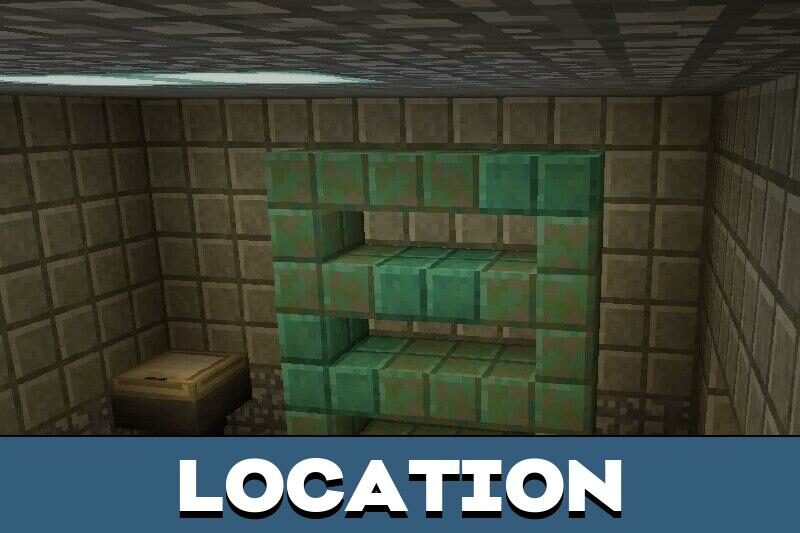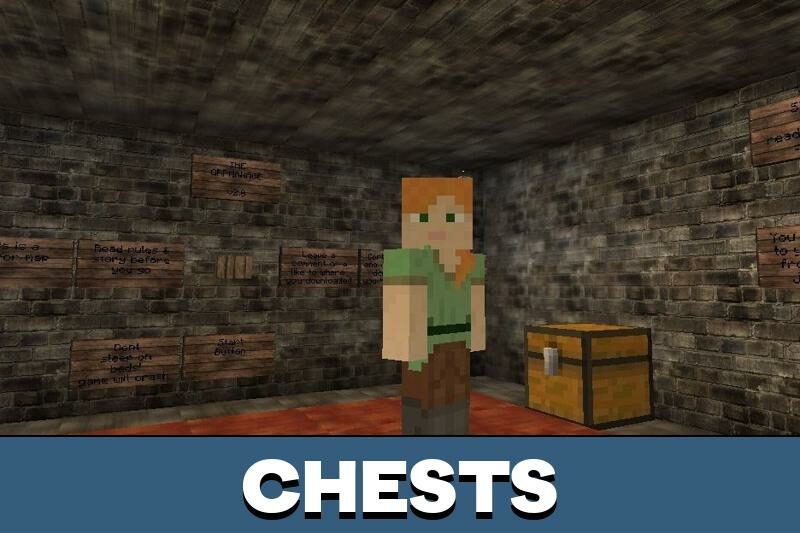Orphanage Map for Minecraft PE
Details :
Experience Horror in Minecraft PE with the Orphanage Map
The Orphanage map stands out as one of the most infamous horror settings available for Minecraft PE. It’s a nerve-wracking experience as the player advances through various chilling scenarios, accompanied by frightening sounds along the way.
Surviving this map requires endurance and cunning to overcome the tests and reach the conclusion. What makes this location even more engaging is its distinctive storyline.
Orphanage
This map employs command blocks in Minecraft PE, enabling automated gameplay. As the player progresses, specific points trigger inscriptions that represent the protagonist’s thoughts. The location also includes its own texture pack, intensifying the creepy atmosphere and adding more depth to the experience. Additionally, it’s recommended to explore this map with a friend for an even more thrilling adventure.
Abandoned
Among the array of scary orphanage maps, the ‘Abandoned’ stands out. The developer crafted eerie settings and a compelling plot. The character awakens in an unfamiliar house, slowly realizing they’ve been kidnapped and trapped within the building. Navigating through this dark maze, the main goal is to find an escape.
In certain sections, Minecraft PE players may encounter bloodstains on the floor, adding to the ominous environment.
Features
The author has incorporated spine-chilling sounds and jump scares into this orphanage map, so players need to brace themselves for a terrifying experience. Those keen on embarking on this eerie adventure through an abandoned house can invite friends to join their world.
While Minecraft PE players can choose various modes in the settings, the default adventure mode is recommended for the best experience.
Gallery :