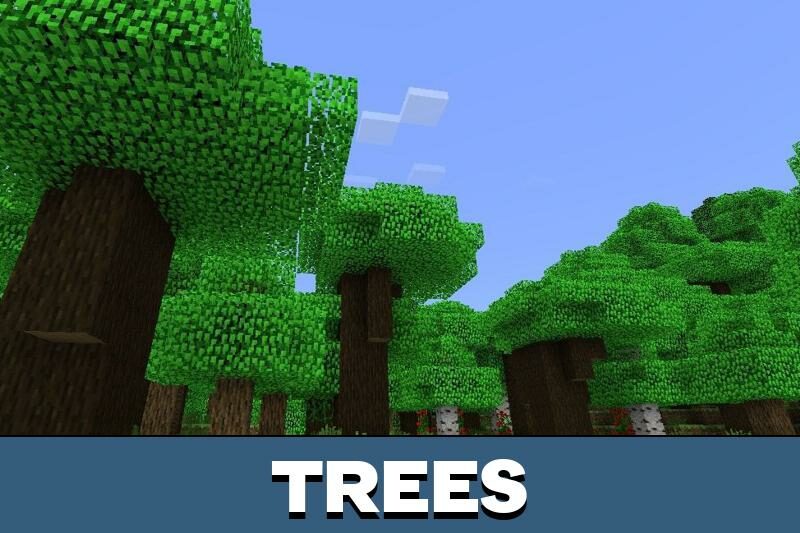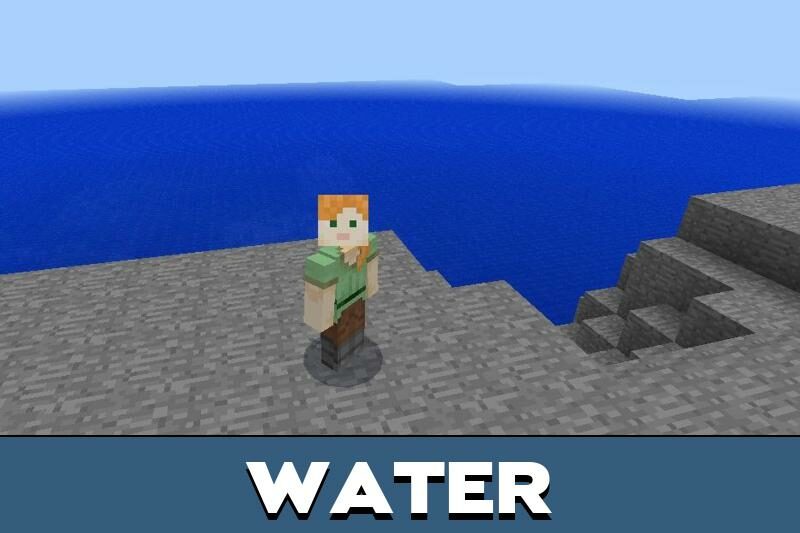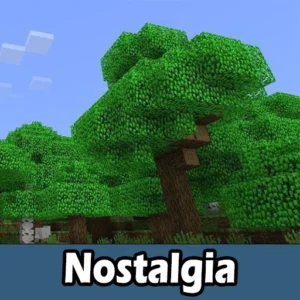Nostalgia Texture Pack for Minecraft PE
Details :
Return to the Past: Exploring the Nostalgia Texture Pack in MCPE
For Minecraft PE players who wish to take a trip down memory lane, the Nostalgia Texture Pack offers a captivating journey. This resource pack transports users to a bygone era, harkening back to the early days of Minecraft when textures exhibited a distinctive appearance. While the core gameplay remains unchanged, Nostalgia infuses a sense of nostalgia by altering the brightness, contrast, and colors within the game.
Rediscovering the Past
The aim of the Nostalgia Texture Pack for Minecraft PE is not to enhance the visual elements but to rekindle the past. By immersing themselves in this resource pack, players are transported to an era reminiscent of Minecraft Alpha, which predates the modern graphics and gameplay. The textures evoke a sense of nostalgia, encapsulating the vibrant and slightly cartoonish aesthetics that characterized Minecraft’s earlier days.
Return to Brightness
Minecraft PE enthusiasts will instantly notice the return of a vivid and brighter world. The grass and trees adopt a lively green hue that deviates from the more muted tones seen in the Bedrock Edition. However, the most striking changes manifest in the aquatic environment. Waters exhibit a rich, deep blue color, creating a stark contrast against the sandy shores and evoking a sense of nostalgia for the bygone days of the game.
A Nostalgic Atmosphere
The Nostalgia Texture Pack doesn’t cater to those seeking realism; instead, it fosters an atmosphere of nostalgia and reminiscence. While some players may have never experienced the game in this vintage style, others will find it a captivating journey back in time, reminiscent of Minecraft’s early years. For those seeking to relive the past or explore Minecraft in an entirely new light, the Nostalgia Texture Pack offers an engaging and unique experience.
Gallery :