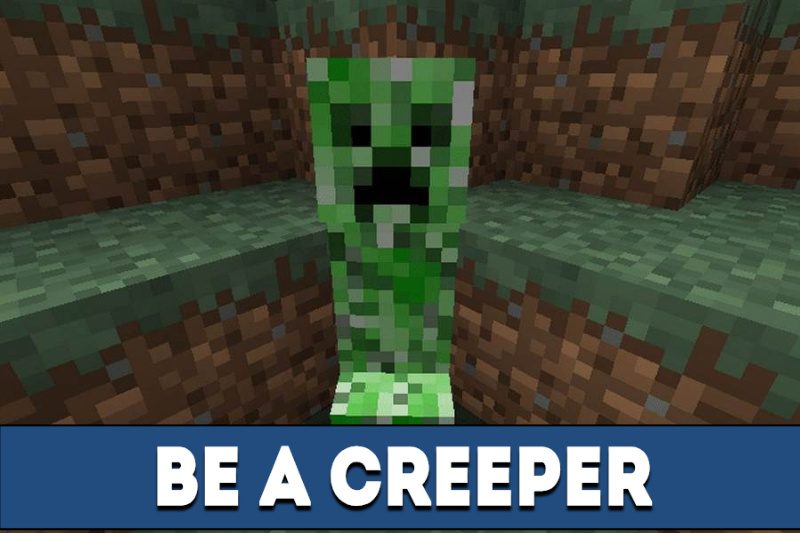Morph Mod for Minecraft PE
Details :
Morph Mod: Transforming in Minecraft PE
In response to many players’ wishes to transform into different creatures like cows, chickens, or even hostile mobs like spiders or Endermen, the Morph mod for Minecraft PE fulfills these desires. By eliminating specific mobs in the game, players can adopt their forms, gaining various abilities and attributes.
Shapeshifting Marvel
The essence of the Morph Mod is its simplicity. Once a player eliminates the desired mob, they can effortlessly select the form they wish to take. This allows them to transform into any existing creature within the Minecraft PE universe, be it a bat, a cow, or even a creeper, with ease.
Transforming Mechanics
The mod operates similarly but with an additional requirement of sacrificing mobs to take on their forms. However, there’s no necessity to slaughter the innocent creatures – a simple button press facilitates the selection of any form within your Minecraft PE world.
Morphing Experience
The Morph mod introduces an enjoyable multiplayer experience. Players can surprise and baffle friends by transforming into various mobs like cows or Endermen, making it challenging for others to discern their true identity. Furthermore, this entertaining addon provides access to unique abilities depending on the transformed creature; for instance, assuming the form of a bat enables night vision.
Morph Plus and Additional Features
Morph Plus, an extension of the mod, offers the opportunity to transform into 33 different creatures within Minecraft PE. Each transformation requires the elimination of the chosen mob, achieved by sneaking and jumping. New mobs, such as the Warden, have been added to the list. The developer has also introduced the command /function unlock_all_morph_mobs, enabling players to access the mod’s features within survival mode.
With these features, players can prank friends and have a blast in the virtual world of Minecraft PE.
Gallery :