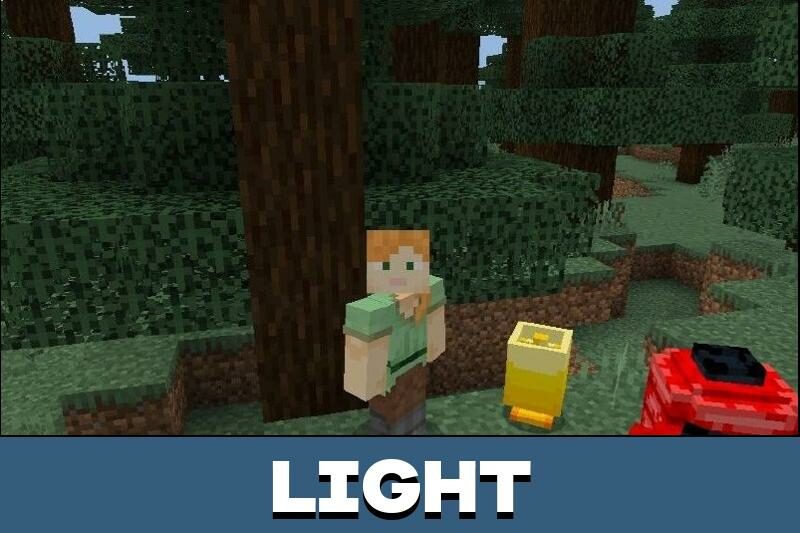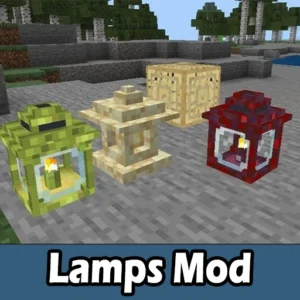Lamps Mod for Minecraft PE
Details :
Enhancing Illumination with Lamps Mod in Minecraft PE
The game already provides light sources like torches in Minecraft PE, commonly used in dark caves. The Lamps Mod introduces additional light blocks with a unique feature: they serve not only a functional purpose but also contribute to the aesthetic appeal of the surroundings, allowing players to craft a distinct atmosphere.
Activating Experimental Mode
The Lamps Mod requires enabling the experimental mode to use its features in the Minecraft Bedrock Edition.
Just Lights
In the virtual world of Minecraft PE, diverse color blocks are possible to utilize, and the Lamps Mod extends this variety. Players can add numerous light sources of different shapes and colors, offering both beauty and functionality. These objects can be placed anywhere and activated by approaching and pressing a button, allowing decoration of houses or caves in the Minecraft Bedrock Edition.
Fireflies
With the Lamps Mod in Minecraft PE, users can harness the use of fireflies in jars, which offer soft light. These light sources provide visibility during nighttime, enabling players to observe their surroundings effectively.
Lamps Variety
The Lamps Mod significantly increases the selection of light blocks available. Players can use these blocks to adorn interiors and create art objects in Minecraft PE. The developers have included beautiful objects made of wood, copper, and other materials. These color blocks can be crafted from various types of wood, including birch, oak, acacia, along with newer resources like bamboo, mangrove, and cherry. Additionally, the Lamps Mod introduces amethyst and quartz blocks that emit a soft and pleasing light.
Gallery :