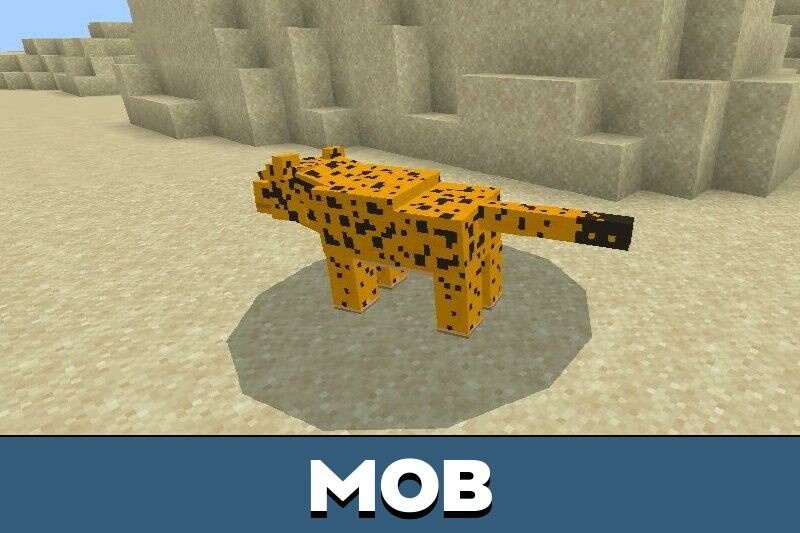Jaguar Mod for Minecraft PE
Details :
Jaguar Mod: Introducing a Fierce Predator to Minecraft PE
For enthusiasts who relish the presence of wild cats in their Minecraft PE world, the Jaguar mod is a formidable addition. This predator, though not the most sociable, offers users the opportunity to craft additional items that enhance in-game speed.
Features and Crafting
The Jaguar mod presents users with the unique chance to craft a new shirt from animal skin, allowing players to observe the life of these predators in the wild Minecraft PE environment. Crafting this shirt requires pieces of skin obtained from the animal after its defeat.
It’s important to enable experiments for the addon to function in Minecraft Bedrock Edition. Additionally, for multiplayer use, the creator needs to invite friends after setting up the world.
Animal Presence
The Jaguar mod introduces a truly menacing predator into the Minecraft PE world. This sizable cat can either roam the landscape solo or in groups, typically inhabiting jungle biomes. Although untamable, players can breed this animal by feeding it raw meat.
Encountering this predator in the jungle bios happens with a probability of 25%.
New Items and Clothing
Upon downloading the Jaguar mod, Minecraft PE users gain access to new crafting options. By defeating a mob, players can acquire skin and bones. The leather obtained can be utilized for crafting a shirt. Crafting this unique shirt involves placing 8 pieces of leather in the crafting table, leaving one slot empty at the top center.
The crafted clothing yields an intriguing effect within Minecraft PE, granting the character double the usual speed – effectively endowing the player with the agility of a jaguar. This feature becomes especially handy for quick getaways from adversaries.
Gallery :