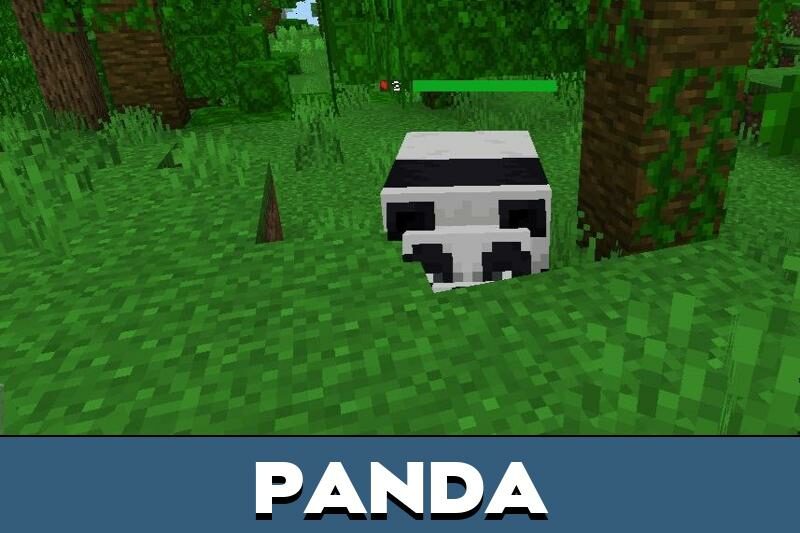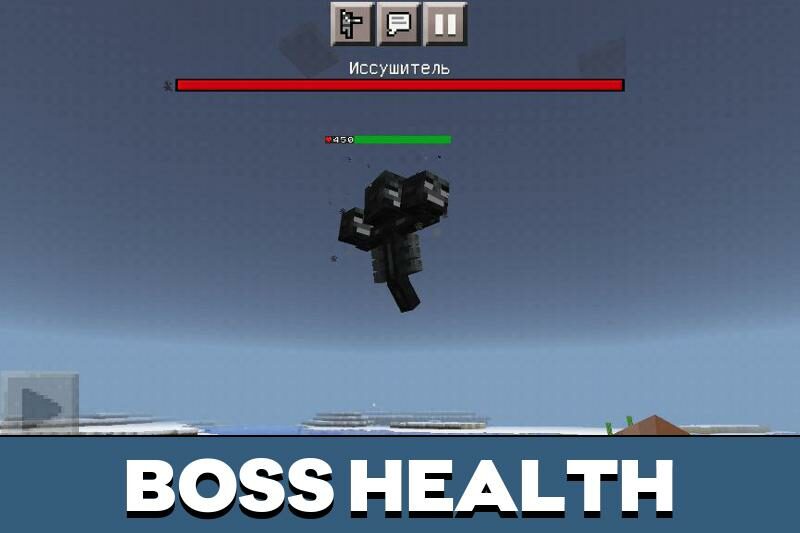Health Bar Mod for Minecraft PE
Details :
Enhance Your MCPE Experience with the Health Bar Mod
If you’re a devoted Minecraft Pocket Edition (MCPE) player seeking to gain the upper hand in battles and keep a vigilant eye on your adversaries’ health, look no further than the Health Bar Mod. This remarkable addition infuses a touch of RPG-style gaming into your MCPE world and opens up a whole new dimension of gameplay.
Unlocking the Power of the Health Bar Mod for MCPE
The Health Bar Mod draws inspiration from RPG game modes, seamlessly integrating itself into the MCPE experience. Prior to its introduction, MCPE lacked a vital component – a damage indicator. This mod addresses that shortcoming, providing you with an invaluable tool to monitor your enemies’ health levels.
With the Health Bar Mod, you’ll always have a visual representation of the damage inflicted on your foes, allowing you to fine-tune your battle strategies and tactics accordingly.
Understanding the Health Bar
Upon installing the Health Bar Mod in Minecraft Bedrock Edition, all living creatures in the game are equipped with an additional information panel. This panel offers crucial data, including:
- Mob Type: Instantly recognize the type of mob you’re encountering.
- Effects: Discover the active effects the mob possesses.
- Wellness Level: Keep a close watch on the mob’s health.
The health panel materializes on your screen when your in-game character, Steve, approaches a mob. The mod’s animation provides a clear visualization of both damage inflicted and any ongoing healing processes, ensuring you’re constantly aware of health points lost.
Notably, there are three indicator colors that convey the health status of Minecraft PE mobs:
- Green: Indicates 50% – 100% health.
- Yellow: Reflects 25% – 49% health.
- Red: Signifies 1% – 24% health.
These colors offer quick insights into your adversary’s condition, enabling you to make swift, strategic decisions.
Limitations to Note
It’s essential to clarify that the Health Bar Mod primarily focuses on displaying health reduction, not specific damage values. The number of health points lost may not correspond directly to the amount of damage inflicted. Whether you wield a simple wooden sword or a mighty diamond blade, the mod doesn’t differentiate between weapons used.
The maximum damage level displayed by the health bar mod indicator is 100 units. Any damage exceeding 100 will simply appear as “100+.”
Customization and Configuration
Minecraft PE users have the flexibility to customize their experience with the Health Bar Mod. You can choose where the indicator panel appears on your screen, adjust its size, and even change its visual style. The configuration menu is just a click away, granting you control over the mod’s appearance.
By default, the indicator scale is set to 75%, but this can be tailored to your preferences. You can also select your preferred indicator cover to match your style.
Going Beyond Damage Display
The Health Bar Mod offers more than damage indication. It provides additional features to enhance your MCPE gameplay, including:
- Health Monitoring: Keep a vigilant eye on your own health during intense battles.
- Drawing Range: The indicator functions within a 20-block radius, ensuring you’re informed about nearby mobs.
- Stealth Mode: Toggle the indicator on and off as needed without disrupting your gameplay.
- Achievement Compatibility: Using the health bar mod won’t hinder your progress towards in-game achievements.
- Visual Appeal: The graphic representation features a heart icon and a health bar, making it easy to interpret at a glance.
Introducing Mob Health Display
For MCPE players who’ve grown tired of wondering how much more they need to fight an opponent, the Mob Health Display is a game-changing solution. This convenient indicator appears above the heads of creatures when your character approaches them, eliminating the need for guesswork in battles.
Importantly, the Mob Health Display seamlessly integrates with your gameplay without causing any disruptions. Say goodbye to uncertainty and hello to informed battles.
Empower your MCPE adventures with the Health Bar Mod and Mob Health Display today. These indispensable tools bridge the gap between traditional Minecraft PE and a world of heightened gaming immersion. Download them now, take control of your battles, and embark on a more informed and exhilarating adventure in the blocky world of MCPE.
Gallery :