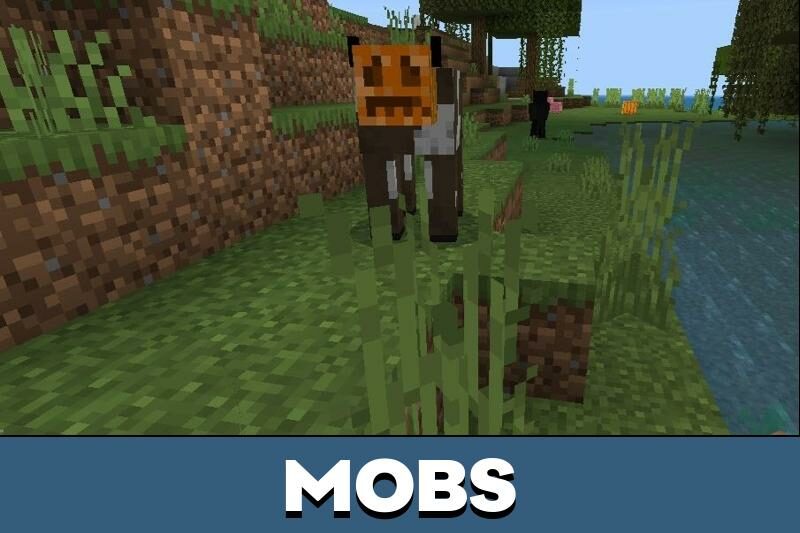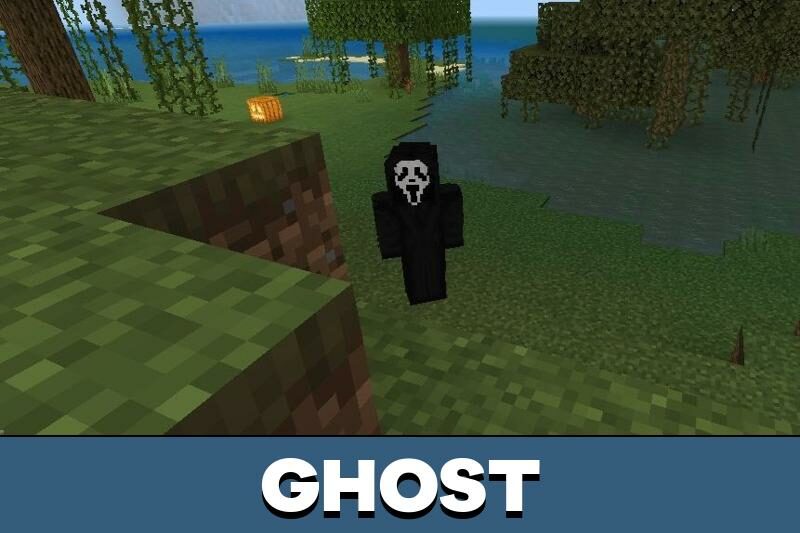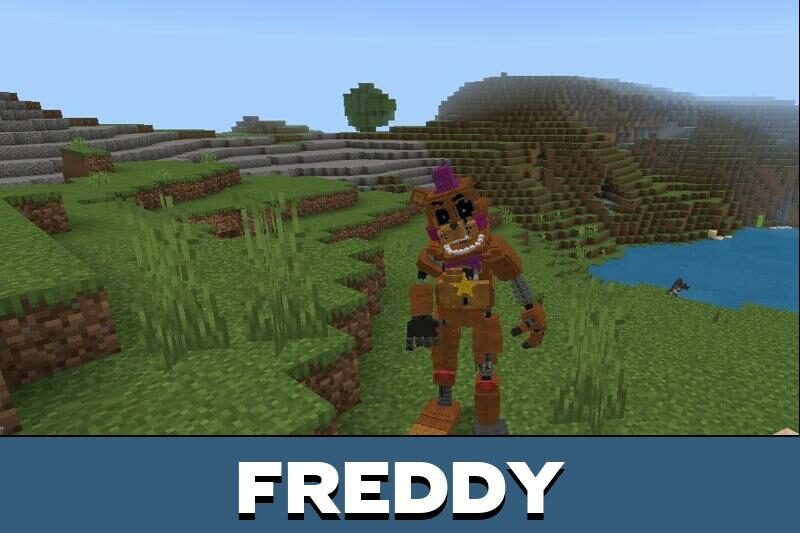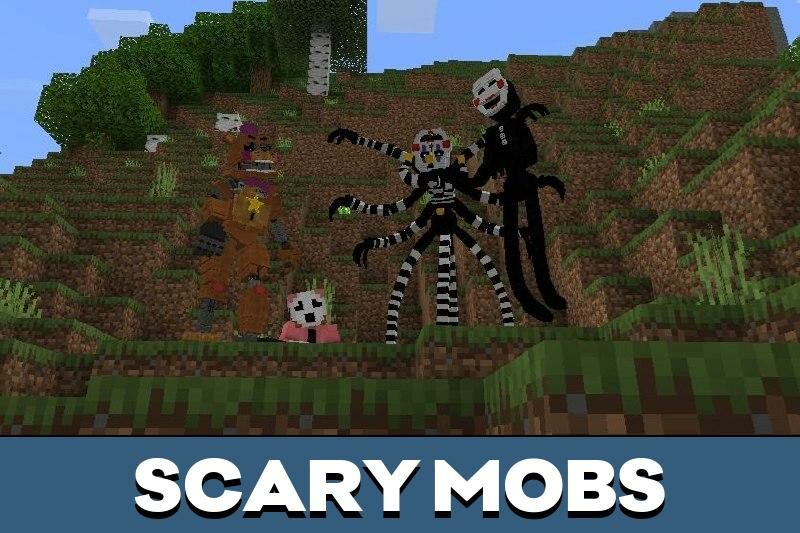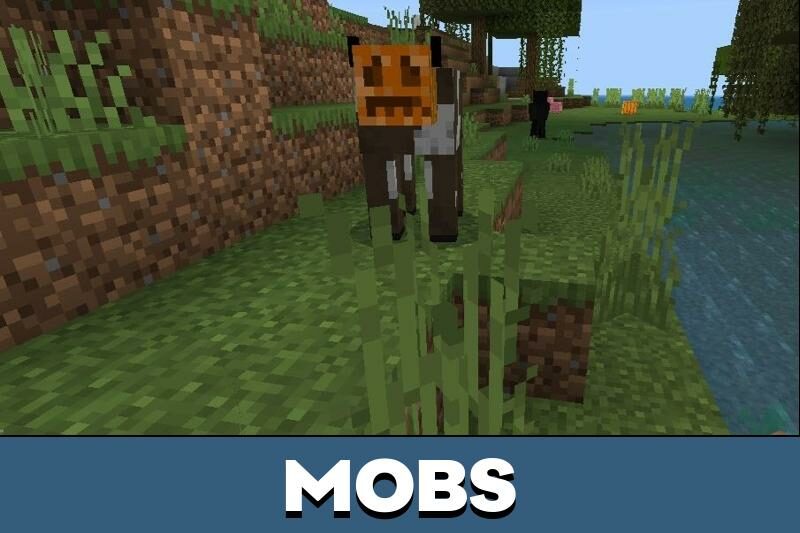Halloween Mod for Minecraft PE
Details :
Halloween Mod: Spooky Fun in Minecraft PE
As the chilling holiday approaches, Minecraft PE players yearning to infuse their world with ghoulish charm will find the Halloween mod a perfect addition. This eerie mod enables users to create unique decorations, don creepy costumes, encounter ghosts, and much more, adding a touch of Halloween horror to their Minecraft Bedrock Edition experience.
Spine-Chilling Decor
The Halloween mod furnishes users with an assortment of themed decorations, ideal for sprucing up the Minecraft PE world for the holiday. It includes pumpkin lanterns, crosses, coffins, orange and black balls, and an array of themed clothing and accessories like witch hats and brooms. Players can even set up a themed gift shop for friends.
FNAF Halloween Theme
The developers have incorporated the infamous FNAF theme and creepy animatronics into the Halloween mod. These eerie characters can be placed as decorations in the Minecraft PE world, making the nights especially spine-tingling with their glowing eyes.
Halloween Delights
The Halloween mod introduces a myriad of features for Minecraft PE users. Some Minecraft mobs now have pumpkins for heads, and players can don a scary costume – a custom helmet resembling a pumpkin head. This mod allows for flying with a magic wand and is compatible with other addons simultaneously.
Distinctive Features
Upon installing the Halloween mod, the creative inventory will feature a ghost spawn egg, summoning a character sporting a white mask and black suit, adding a frightening presence to the Minecraft PE world. Additional items introduced include an altar and new furniture, such as a pink sofa, to enhance home interiors.
Gallery :