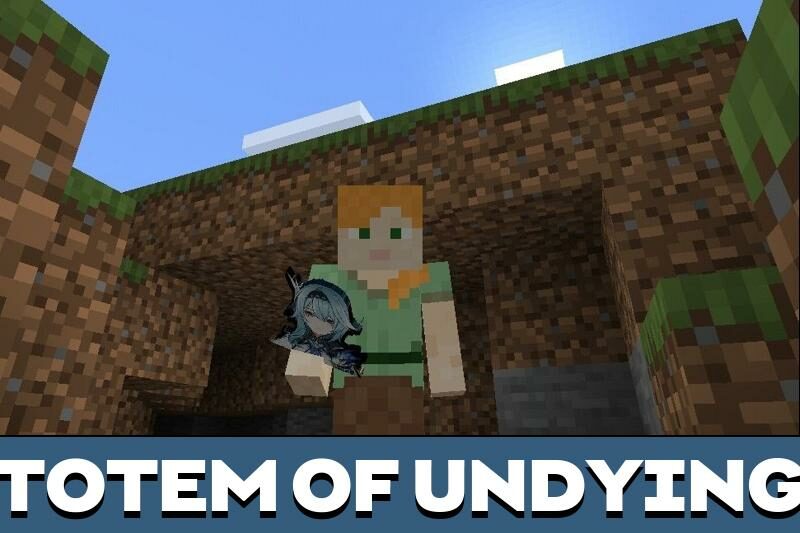Genshin Impact Texture Pack for Minecraft PE
Details :
Immerse Yourself in the Genshin Impact Universe with the MCPE Texture Pack
The Genshin Impact Texture Pack for Minecraft Pocket Edition (MCPE) offers an immersive journey into the enchanting world of Genshin Impact, granting players access to new and enhanced swords and items. With the activation of experimental settings, players can unlock all the mesmerizing changes that this resource pack brings, adding a distinctive touch to their MCPE experience.
Experience a World of Anime and Manga Aesthetics
This resource pack takes MCPE players on a unique visual adventure, with in-game elements undergoing significant transformations and adopting a completely new style. The texture changes evoke the beauty of anime and manga aesthetics, providing a visually captivating experience that will be particularly cherished by fans of this genre. Minecraft PE players can now engage in battles with enhanced weapons, showcasing their skills while immersing themselves in the world of Genshin Impact.
It’s essential to note that while these items feature new appearances, their in-game properties remain consistent with their default counterparts. Players should exercise awareness of the intrinsic properties of each replaced item while wielding these exquisite anime-themed weapons.
Revel in Exciting Changes
The Genshin Impact Texture Pack introduces a myriad of changes for the delight of fans. Upon installing the texture pack, MCPE players will gain access to a diverse array of weapons, including anime-style swords that are both visually captivating and intricately detailed.
Furthermore, certain items in this resource pack have been designed to emit an enchanting glow in the dark. This feature not only enhances the aesthetic appeal but also offers practical utility, enabling players to navigate and engage in battles under low-light conditions with ease.
Unlock Additional Themed Items
For devoted fans of Genshin Impact, this resource pack offers several delightful surprises. Beyond sword modifications, Minecraft PE players can expect enhancements to various items and equipment. The bow, for instance, receives intricate details, transforming into a weapon that closely resembles those featured in Genshin Impact.
The Totem of Undying, a significant artifact, also undergoes a visual transformation, adopting the likeness of an anime hero while maintaining its core functionality. Exploring and acquainting oneself with these thematic items becomes an exciting endeavor, and players can incorporate these remarkable enhancements into their MCPE adventures and multiplayer experiences. To access these changes, players need to activate the experimental settings, unlocking the full potential of the Genshin Impact Texture Pack.
Embark on an unforgettable journey, bridging the worlds of MCPE and Genshin Impact, and enjoy a truly unique and visually stunning experience with the Genshin Impact Texture Pack.
Gallery :