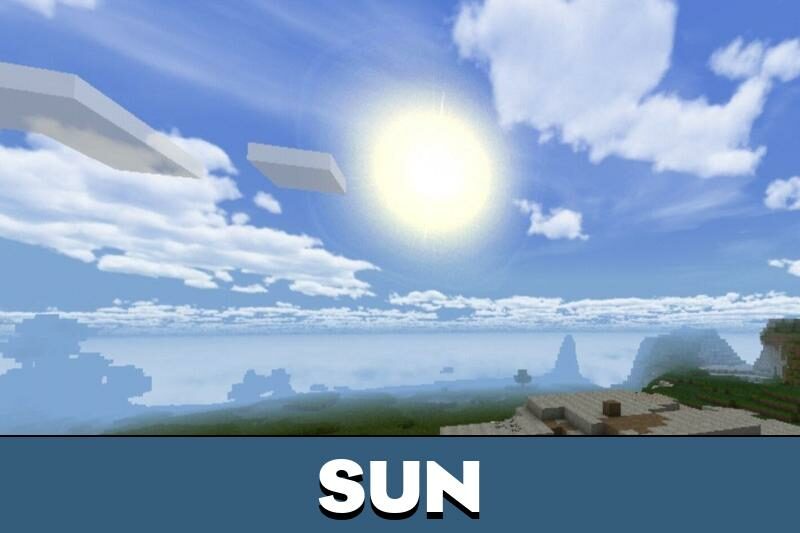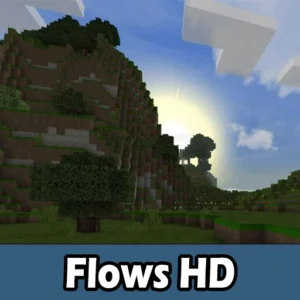Flows HD Texture Pack for Minecraft PE
Details :
Transform Your Minecraft PE World with the Flows HD Texture Pack
In Minecraft Pocket Edition (MCPE), players have the remarkable ability to replace the visual appearance of in-game blocks using resource packs like the Flows HD Texture Pack. Upon installing this add-on, MCPE players will immediately notice sweeping changes in the game world. Virtually everything that can be encountered in the game undergoes a transformation, resulting in a visually stunning and refreshed experience.
Elevated Block Realism
Foremost, the Flows HD Texture Pack introduces substantial enhancements to the game’s blocks in Minecraft PE. The blocks become more detailed and now closely resemble real-world counterparts, thereby providing an enriching aesthetic to the player’s creations. A noteworthy aspect is the inclusion of blocks that exude a medieval architectural style, inviting players to construct structures and castles that mirror the grandeur of the medieval era.
Redesigned Interface and Inventory
In addition to transforming the blocks, the Flows HD Texture Pack extends its influence to the interface and inventory in Minecraft PE. The user interface undergoes a significant facelift, offering a distinctive black-themed appearance. It comes with visual cues such as a small green triangle displayed above the selected inventory cell, aiding players in quickly identifying frequently used items. Furthermore, button interactions within the interface are livened up with visually engaging reactions when clicked, contributing to an overall enhanced user experience.
Multiple Resolutions to Choose From
Flows HD Texture Pack offers users multiple resolution options for their Minecraft PE adventure. Players can opt for the 64×64 or 128×128 resolution, each providing a unique visual experience. While some compatibility issues may arise with certain versions and resolutions, the flexibility to switch between them ensures that players can tailor their experience to their preferences, enabling a smooth and visually immersive journey in the world of MCPE.
Experience the beauty of Flows HD Texture Pack as it brings a world of detailed realism and aesthetic transformation to Minecraft PE. Explore the refreshed blocks, the revamped user interface, and the freedom to choose your preferred resolution, all contributing to a more engaging and visually appealing gameplay experience.
Gallery :