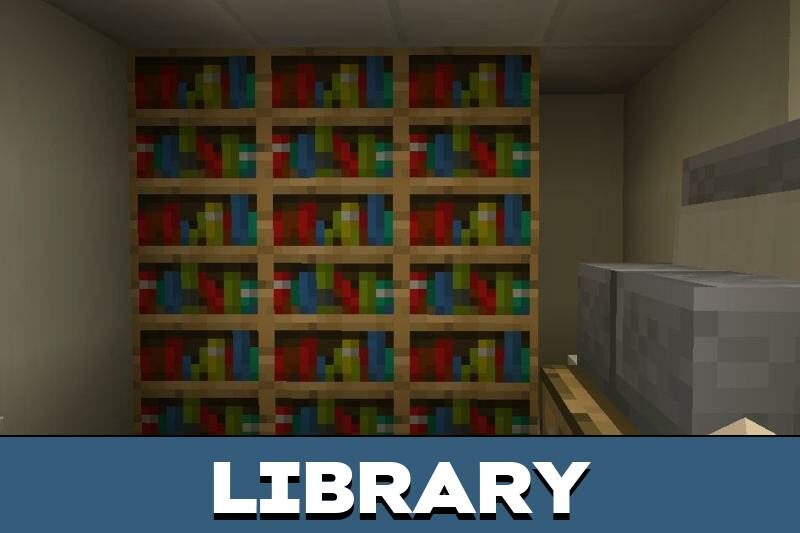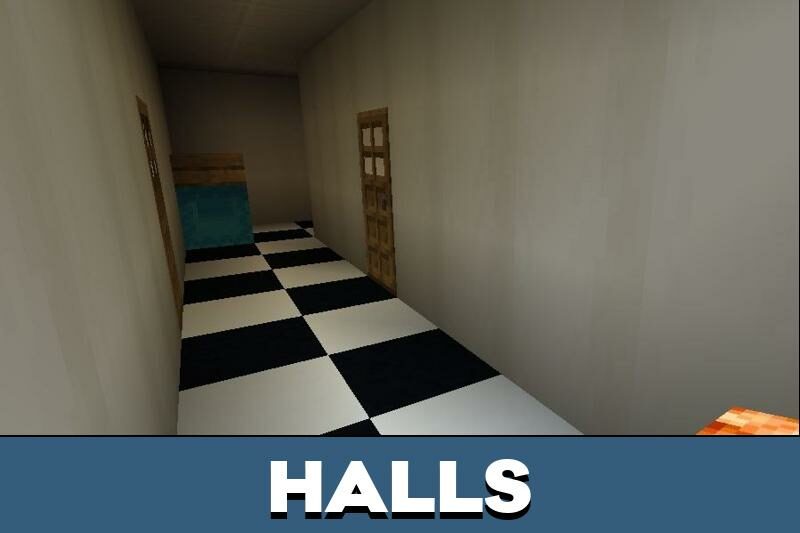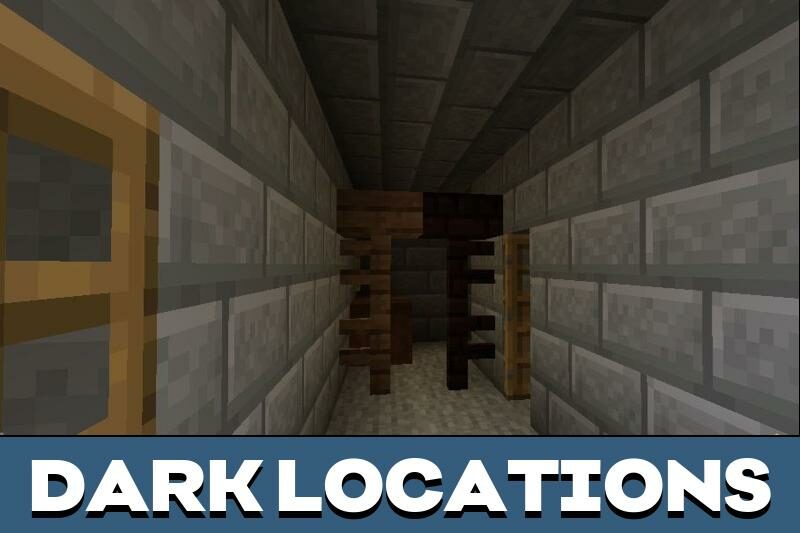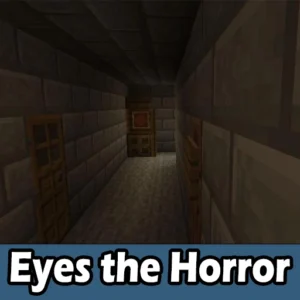Eyes the Horror Map for Minecraft PE
Details :
Exploring “Eyes – The Horror Map” in Minecraft PE
For enthusiasts of spine-chilling games interwoven with elements of survival, the “Eyes – The Horror Map” serves as an intriguing space based on a well-known storyline. Presently, the map encompasses an abandoned house for Minecraft PE adventures, with the promise of an upcoming ghostly addition by the developer.
The primary objective is to escape from the building while staying alive. The user can select the desired difficulty level before embarking on the journey: normal, difficult, or extreme.
Features
The location currently lacks mobs. It primarily comprises the eerie grounds of an abandoned mansion where, according to the original storyline of “Eyes – The Horror Map,” a ghost is anticipated to reside. Despite the absence of the spectral entity, the dark, vacant structure is sure to instill terror in Minecraft PE players, featuring its shadowy and desolate corridors.
Throughout the building, numerous doors conceal chests containing valuable resources for survival.
Plot
Upon spawning in Minecraft PE, players find themselves in a dark room with limited visibility. Fumbling for the light switch, the character realizes they are within an abandoned house, devoid of any presence. Stranded within, the player must navigate the house, scavenging for essential resources to ensure survival, delivering an unforgettable experience in “Eyes – The Horror Map.”
Modes
The adventure mode is the default setting in “Eyes – The Horror Map,” enhancing the chilling atmosphere. Players keen on altering settings can do so, but this might diminish the intended eerie ambiance in Minecraft PE.
Additionally, the survival mode is available, presenting an opportunity for risk-taking exploration within the mysterious house.
Gallery :