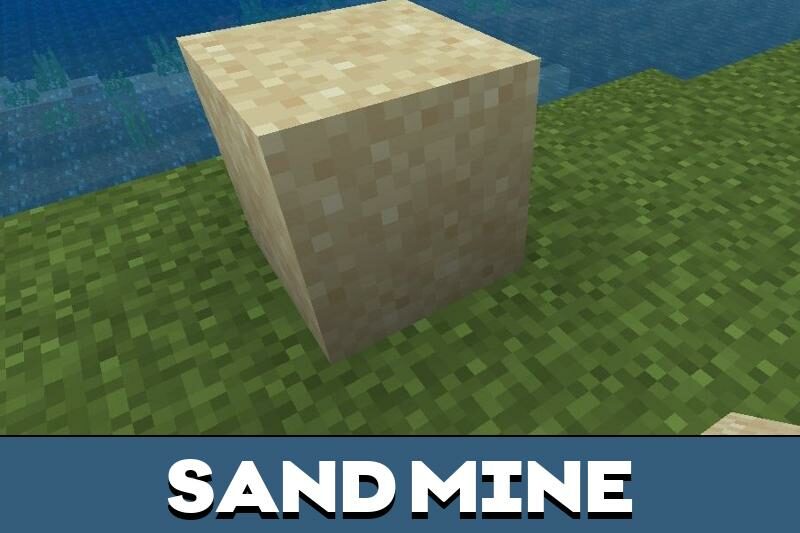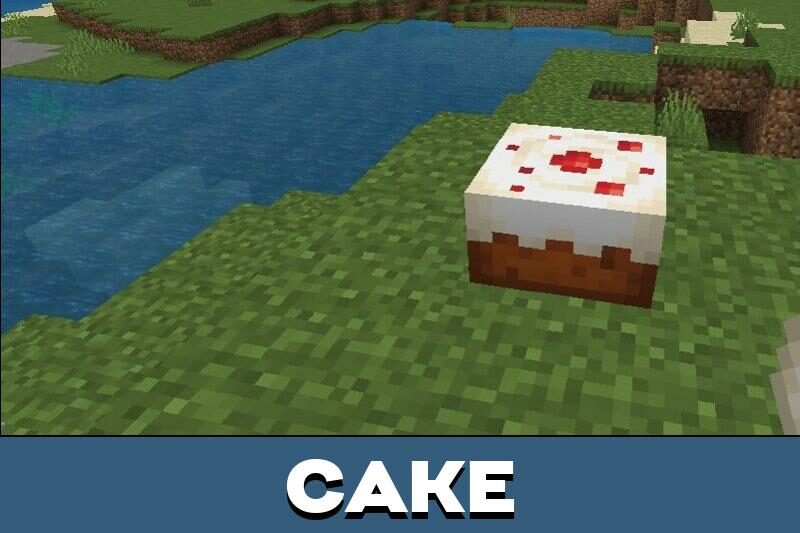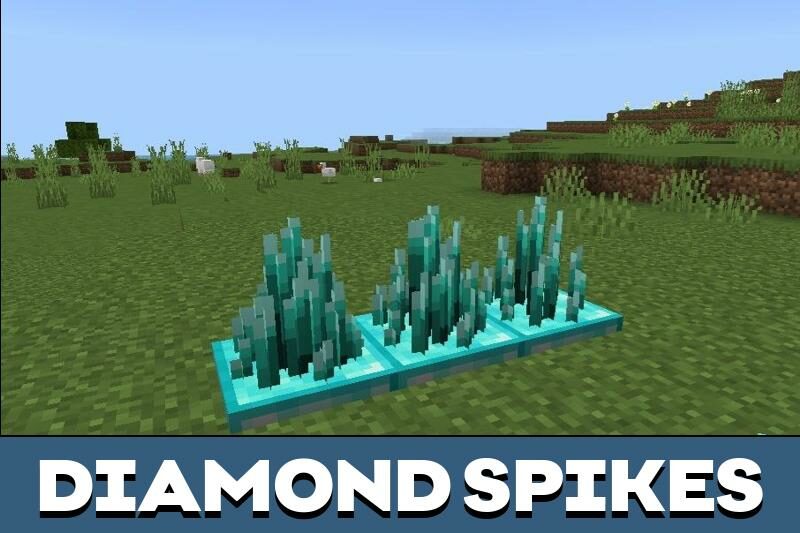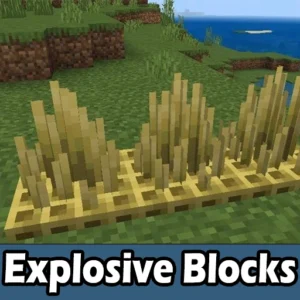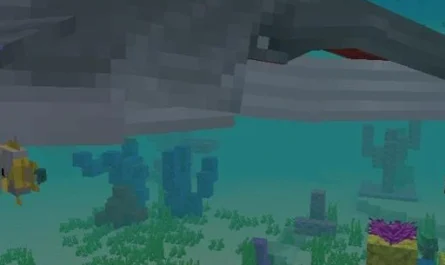Explosive Blocks Mod for Minecraft PE
Details :
Unleash Explosive Power with the Explosive Blocks Mod in Minecraft PE
The Explosive Blocks mod in Minecraft PE goes beyond traditional combat by concealing potent weapons beneath the innocuous appearance of everyday items. What seems like ordinary sand, soil, or plants may, in fact, be deadly objects waiting to wreak havoc.
Before diving into explosive warfare, ensure that experiments are enabled in the Minecraft PE settings.
Weapons
For offensive maneuvers, the Explosive Blocks mod introduces a range of unique weapons crafted from various materials. These include:
- Spikes crafted from bamboo, flint, iron, gold, or diamond.
- Mines cleverly disguised as common blocks such as grass, gravel, sand, and more.
- Special items like explosive cakes and flowers.
- Bear traps for a brutal takedown of enemies.
- Chest bombs to lure unsuspecting players into a deadly surprise.
Items
Equip yourself with a mine detector provided by the Explosive Blocks mod to navigate the dangers scattered across the Minecraft Bedrock Edition world. Simply crouch with the detector in hand to reveal nearby threats.
Acquiring New Blocks
The Explosive Blocks mod offers two avenues for obtaining these explosive items. Minecraft PE players can opt for Creative mode, effortlessly accessing everything from the inventory. For those who relish the challenge of survival, the mod introduces new crafting recipes to produce these destructive tools.
Gallery :