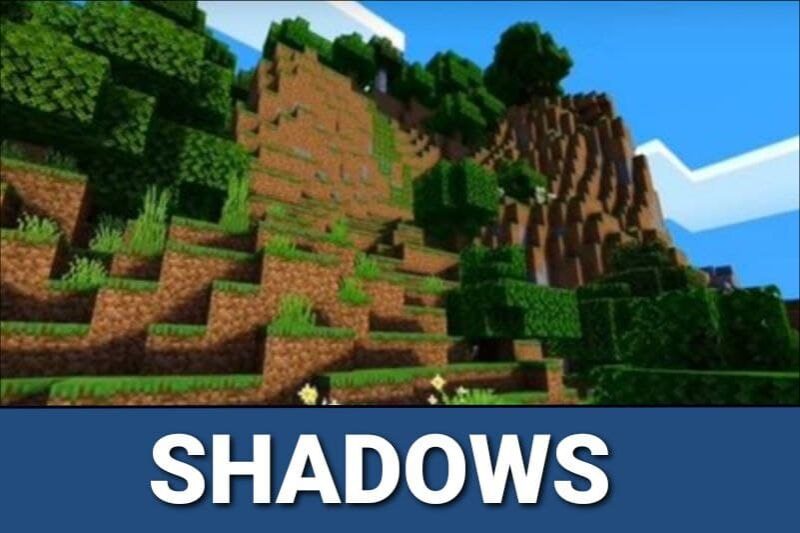ESTN Shaders for Minecraft PE
Details :
Bringing Realism to Minecraft PE with ESTN Shaders
Minecraft Pocket Edition (MCPE) is renowned for its charmingly pixelated world, offering players a unique and distinctive visual style. However, some players yearn for a more lifelike, natural aesthetic. ESTN Shaders provides the solution for those seeking to add an extra layer of realism to their MCPE experience. Developed by an ardent MCPE enthusiast, these shaders are tailored to breathe new life into the game world, enhancing its natural textures and elevating its visual appeal.
Visual Enhancements
ESTN shaders bring a host of visual improvements to the MCPE environment. Quality shadows are one of the most striking upgrades, significantly enhancing the depth and realism of the in-game world. The sky rendering receives a well-deserved facelift, with new and more fitting tones for sunsets and dawns.
While these shaders offer a substantial visual upgrade, they are best experienced on devices that can handle them. Some devices may experience occasional lag when using ESTN shaders.
Water, Weather, and More
ESTN shaders transform water textures in Minecraft PE, making aquatic environments come alive with enhanced detailing. Even underwater, players will notice these improvements, inviting you to explore the game’s rivers and seas.
These shaders redefine weather conditions as well, from fog rendering to the subtle sway of leaves on trees and plants, brought to life by the gentle caress of the wind. Rain takes on a monochromatic elegance in Minecraft Bedrock with ESTN shaders.
The system optimization of these shaders ensures that even players with less powerful devices can enjoy the enhanced visuals. The sunsets and moonrises are also bathed in newfound beauty, making these celestial events a breathtaking part of the MCPE world.
Sharing the Experience
ESTN shaders offer the unique feature of saving and sharing settings with other players. This allows you to discover and implement pre-configured settings that can transform your MCPE world in various ways. Whether it’s a subtle adjustment or a dramatic change, the flexibility of ESTN shaders allows you to tailor your Minecraft PE experience to your preferences.
For players eager to infuse the world of Minecraft Pocket Edition with a heightened sense of realism, ESTN shaders provide an excellent and customizable solution. Elevate your gameplay and immerse yourself in the natural beauty of the cubic realm, all with the help of these carefully crafted shaders.
Gallery :