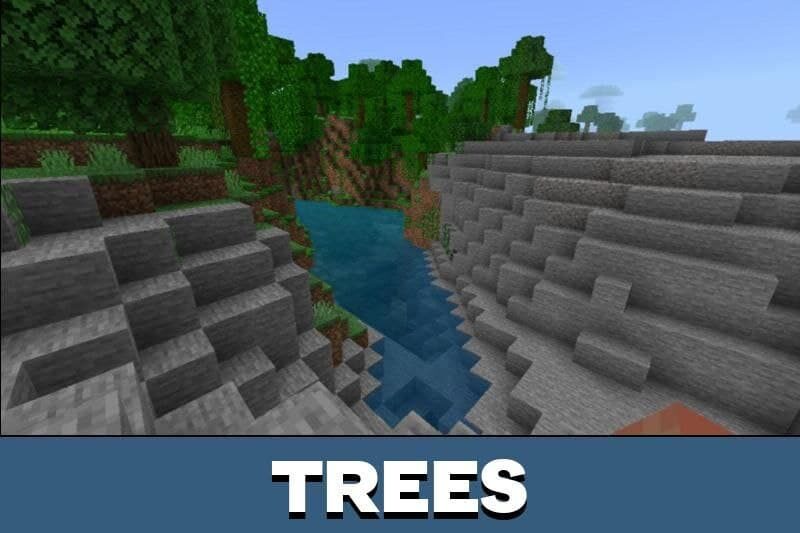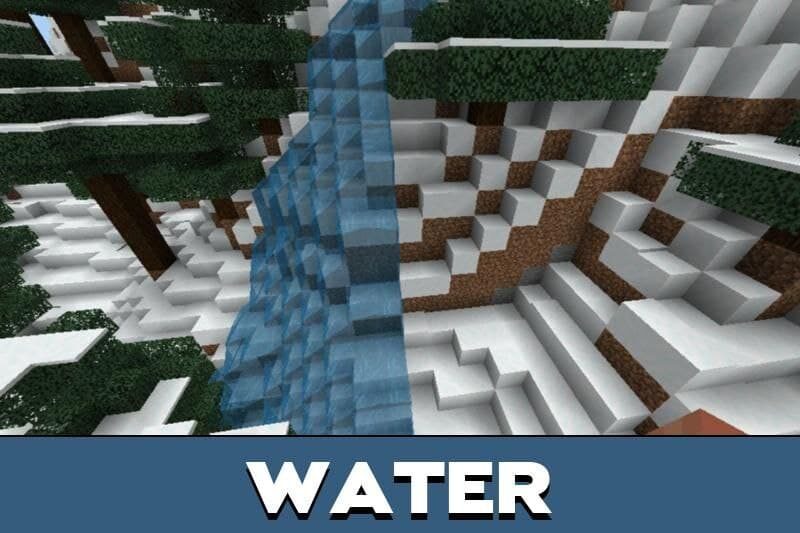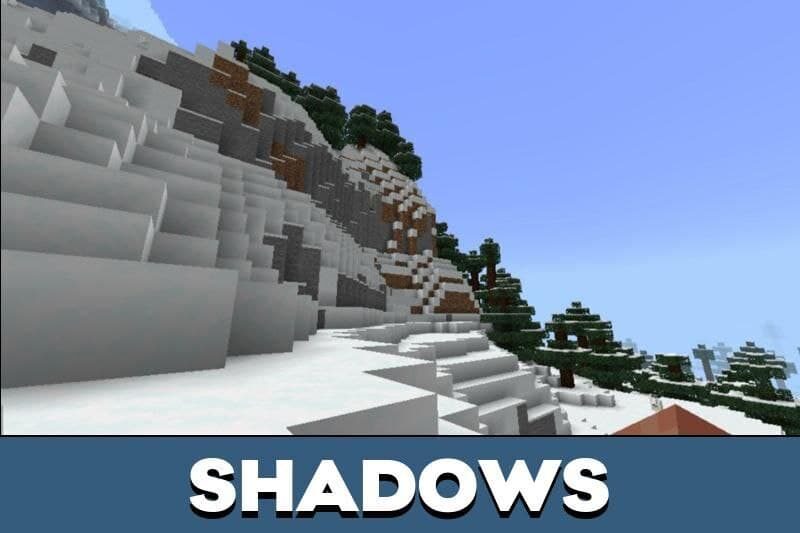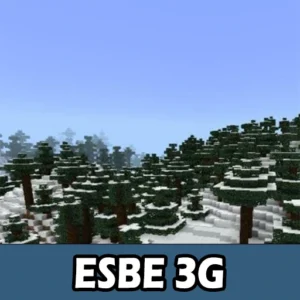ESBE 3G Shaders for Minecraft PE
Details :
Elevate Your Minecraft PE World with ESBE 3G Shaders
For those seeking to infuse their Minecraft Pocket Edition (MCPE) world with realism, vibrancy, and enhanced visuals, shader packs offer a straightforward solution. Among the myriad choices, ESBE 3G Shaders stands out for its remarkable features and transformative capabilities.
Unlocking a World of Graphics
ESBE 3G Shaders is a shining example of the marriage of simplicity and excellence. These shaders are designed to elevate the graphics and design elements of your Minecraft PE world, bringing about an impressive visual upgrade. What sets ESBE 3G Shaders apart is their ability to enhance graphics and design without demanding top-tier hardware, making them accessible to a broad range of players.
Marvel at the Sky
Your adventure with ESBE 3G Shaders in MCPE commences with a captivating visual transformation. Witness the rising sun and the vividly burning dawn as your world awakens, and savor the glorious sunsets at day’s end. The sky takes on a new life, offering captivating views both day and night. The night sky, in particular, exudes a profound allure under these shaders.
Dynamic Shadows and Reflections
The magic of ESBE 3G Shaders reveals itself in myriad forms, including a rich array of brightness-based tones with varying saturation levels. Revel in the multitude of reflections on water surfaces, correctly positioned clouds, and the immersive wetness effect during rain showers. The shaders invite an explosion of vibrant colors into your Minecraft PE world, with water taking on a fascinating new appearance, even after rainfall. Yet, amidst all these enhancements, your Minecraft PE universe retains its iconic cubic charm.
The most prominent features of ESBE 3G Shaders are the meticulously crafted shadows that bring realism to your world. Traveling through the dark becomes a riskier endeavor in MCPE due to reduced visibility during nighttime, adding an exciting layer of danger to your nocturnal adventures.
Additional Effects
ESBE 3G Shaders also introduce a soft, comfortable appearance to the in-game visuals, ensuring reduced eye strain during extended play sessions. Minecraft PE’s brightness dynamically adjusts based on your point of focus. For example, gazing into a dark mine enables your eyes to adapt and identify elements that were previously concealed. These shaders even infuse life into the game world’s foliage and vegetation through the gentle caress of the wind, and the motion of water serves as a testament to the attention to detail that makes ESBE 3G Shaders a favorite among MCPE players.
Experience the magic of ESBE 3G Shaders as you embark on a journey to reimagine your Minecraft PE world with breathtaking visuals, captivating realism, and a touch of the extraordinary.
Gallery :