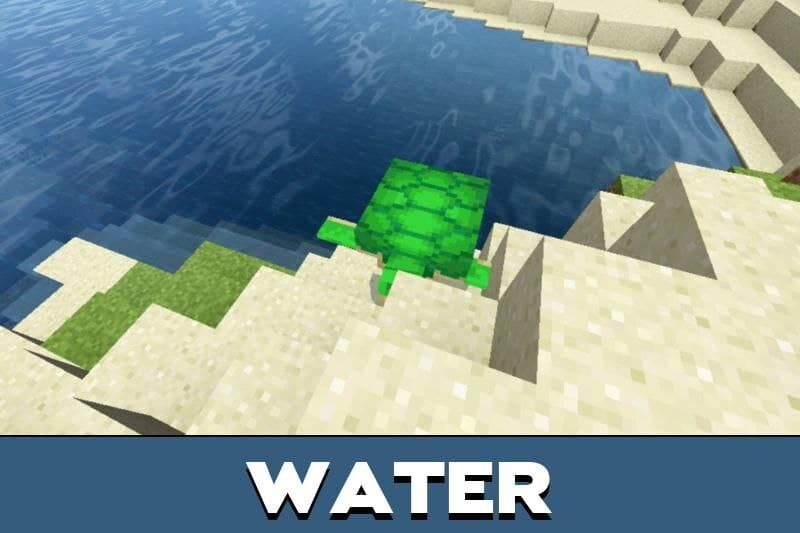ESBE 2G Shaders for Minecraft PE
Details :
Immerse in Realism with ESBE 2G Shaders in Minecraft PE
Minecraft Pocket Edition (MCPE) offers a charmingly simple visual style, with its blocky world being instantly recognizable to players worldwide. However, for those yearning to infuse their cubic adventures with a touch of realism, superior animation, and smoother aesthetics, shader developers continually present captivating solutions. ESBE 2G shaders cater to players seeking a transformative experience that replicates real life, introducing vibrant colors, rich shadows, and captivating animations.
Reimagining Minecraft PE
ESBE 2G shaders were designed with the core purpose of enhancing the visual experience in MCPE. These shaders introduce a host of captivating visual effects, illuminating the game world with brighter and more contrasting light. These visual enhancements significantly improve visibility and navigability in your Minecraft world.
ESBE 2G shaders infuse your game world with a radiant palette of colors, making the Minecraft PE landscape all the more inviting and immersive. Notably, these shaders are optimized for a variety of devices, ensuring that even players with less powerful devices, like an iPhone 5, can experience the graphics transformation. ESBE 2G shaders offer cross-platform compatibility, supporting iOS, Android, Windows 10, and Xbox platforms.
Key Features
ESBE 2G shaders are brimming with features to enhance your Minecraft PE adventure:
- Revamped shading throughout the game, enriching your visual experience.
- Brightness adjusts dynamically based on your direction, replicating real-world lighting conditions.
- Stars in the sky become more radiant, elevating your stargazing.
- The sun casts shimmering glares across water surfaces, adding authenticity to the in-game environment.
- A diverse array of clouds adorns the sky, not only varying in size but also in shape, bringing life to the heavens.
- Experience an enchanting transformation of foliage animations, breathing vitality into the game world.
ESBE 2G shaders are your passport to transforming the graphic component of your cubic world. Navigating beautiful landscapes and exploring twilight-drenched vistas becomes an enthralling experience. The addition of realistic lighting elevates your gameplay, making Minecraft PE landscapes more captivating and vibrant than ever before.
Gallery :