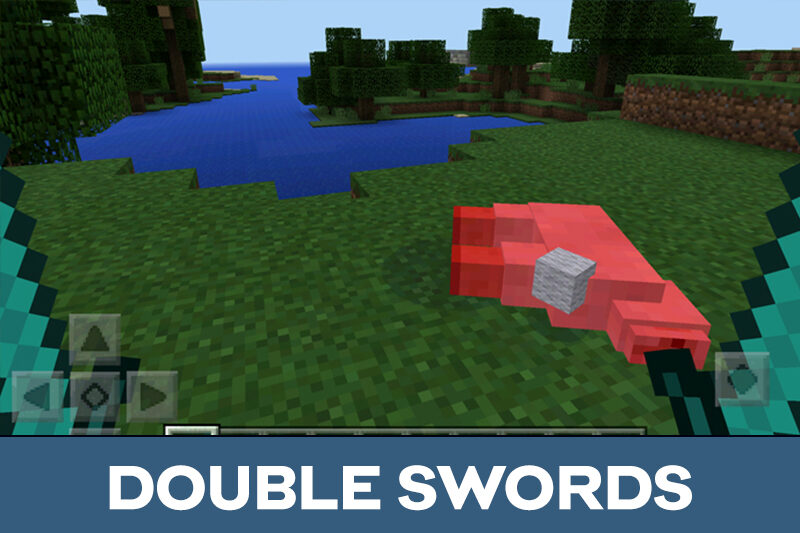Dual Wield Mod for Minecraft PE
Details :
Unleash Dual Wielding with the Dual Wield Mod for MCPE
For those seeking to add versatility and power to their Minecraft Pocket Edition (MCPE) characters, the Dual Wield Mod is a game-changer. With this mod, MCPE players can now equip their characters with items in both hands, providing new and exciting functions that will leave enemies trembling in their tracks.
Offhand Sticks: A Gateway to Dual Wielding
The Dual Wield Mod for MCPE fulfills the dream of many players by enabling characters to hold items in both hands. This functionality is made possible through a special stick that appears in the inventory when the player is in creative mode. Using this mod is incredibly straightforward and accessible to all players, regardless of their level of experience.
Additionally, players can craft the dual wielding stick by placing an ordinary stick in the lower right window of the crafting table, further expanding the accessibility of dual wielding in MCPE.
3D Combat: Elevate Your Battle Experience
This dual wield mod is not limited to mere item holding; it introduces a wealth of combat functionality. Along with the new type of weapon, players gain access to additional attacks, each accompanied by unique animations. But that’s not all – this mod offers a unique opportunity. By entering the command “tag:Minecraft:is_(type of weapon),” players can use the animation from this modification for other weapons in their inventory, making for a more immersive and dynamic combat experience.
The main objective the author had in mind was to enhance the combat experience in Minecraft Bedrock Edition, and this dual wield mod delivers on that promise. Each weapon introduced by the mod comes with its own special mechanics and applications, catering to various combat styles and preferences.
An Arsenal of Weapons
Prepare to expand your combat repertoire with an array of new weapons introduced by the Dual Wield Mod for Minecraft PE. These include:
- Short Spears: Versatile weapons with modest damage, suitable for both creatures and human adversaries.
- Katana: A powerful weapon with two variations, the wakizashi and uchi, capable of inflicting heavy damage.
- Dagger: A sneaky weapon that deals extra damage when held in the left hand.
- Long Sword: Allows players to unleash sprints and lunging attacks for effective combat.
- Long Spear: A formidable weapon for high-damage sprints and mounted combat.
- Saber: Boasts higher damage than a standard sword due to its unique blade shape.
- Pickaxe: Made of iron and capable of performing sprint attacks.
MCPE players can easily toggle between combat and standard game modes in the settings to suit their preferences and scenarios.
It’s important to note that if a user’s stamina falls below 10 points, they will experience weakness and a significant reduction in movement speed. In such cases, players must wait for the recharge timer to reset, allowing their stamina to return to normal.
The Dual Wield Mod for Minecraft Bedrock Edition opens up a world of combat possibilities, making battles more engaging and dynamic. Equip your characters with new weapons, unleash powerful attacks, and embark on thrilling adventures with the power of dual wielding at your fingertips.
Gallery :