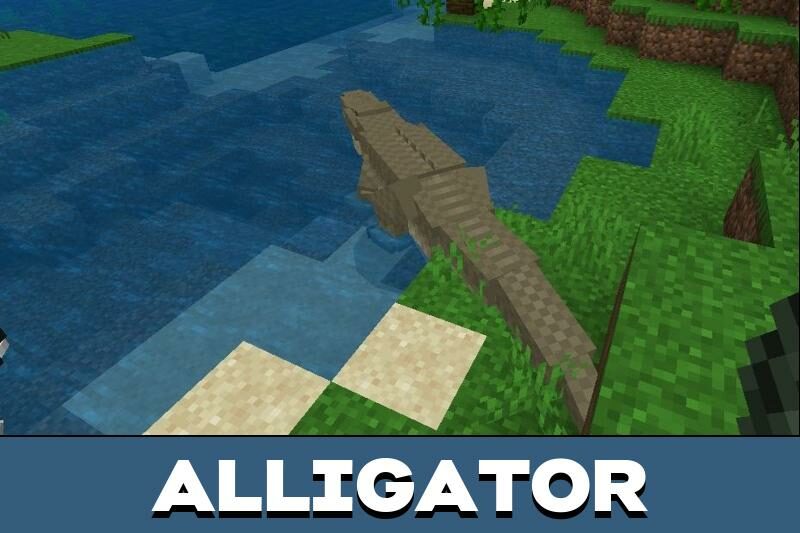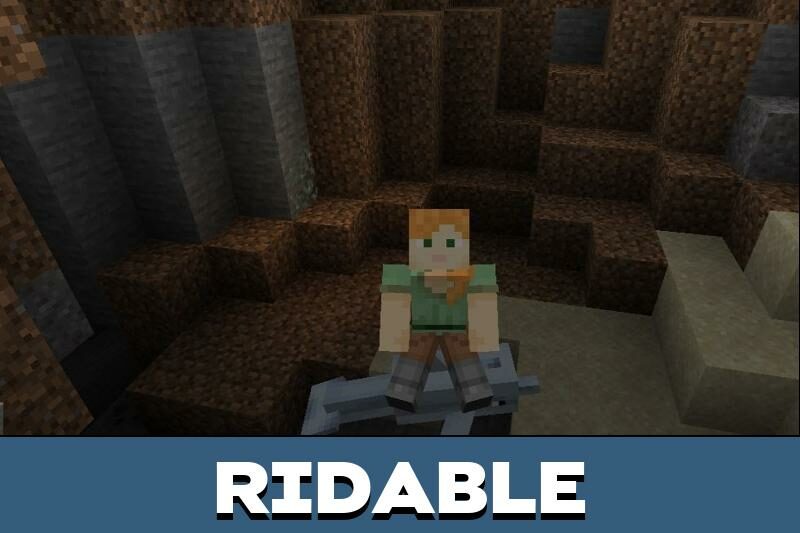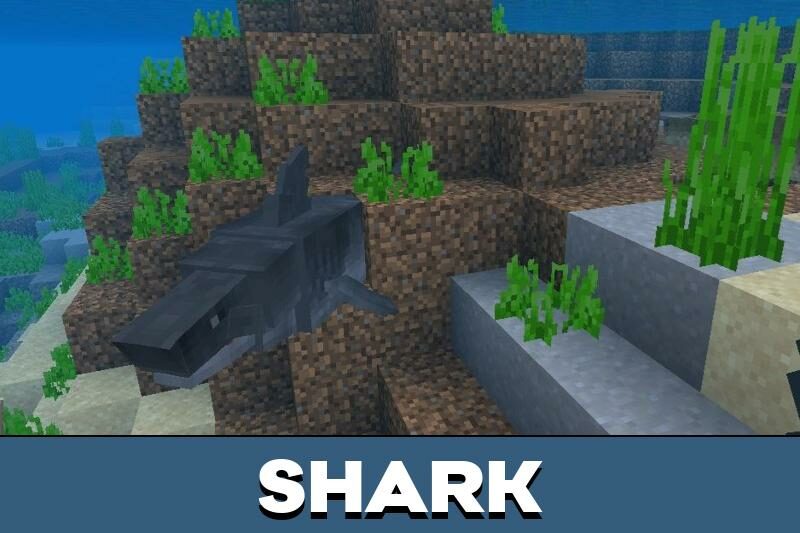Dolphins Mod for Minecraft PE
Details :
Explore the Ocean Depths and Ride Dolphins with the Dolphins Mod for MCPE
When the land adventures of Minecraft Pocket Edition (MCPE) start to lose their appeal, it’s time to dive into the depths of the sea and oceans, where an entire world of unusual aquatic creatures awaits. The Dolphins Mod is your gateway to not only discovering new aquatic life but also riding these remarkable underwater inhabitants.
Rideable Dolphins: Fulfill Your Marine Dreams
If you’ve ever dreamed of riding marine life, the Dolphins Mod for MCPE is your answer. This mod introduces the exciting possibility of riding dolphins in your Minecraft PE adventures. However, taming these creatures comes with its own unique challenges.
First, you must locate a body of water where dolphins reside. Your in-game character will need to carry raw salmon to offer as a treat to the dolphins. When the dolphin accepts the treat, a button will appear, allowing you to mount and ride the majestic creature.
Be prepared for a bit of a chase, as dolphins are naturally inclined to swim away, requiring you to catch up with them before you can mount them. Once you’ve successfully tamed one, the ocean is your playground.
The Magical Ocean World
The underwater world of MCPE is teeming with a diverse array of life forms, and the Dolphins Mod brings this aquatic ecosystem to life. With this mod, players can dive into the enchanting underwater realm, swim alongside new and fascinating creatures, and immerse themselves in the beauty of the ocean’s depths.
The developer has introduced captivating animations that bring these aquatic creatures to life, making them appear more like their real-world counterparts. Some of these underwater animals may even have predatory instincts, hunting other mobs in the game, adding an extra layer of realism and excitement to your ocean adventures.
Explore a World of Aquatic Wonders
The Minecraft PE creative mode inventory is enriched with a variety of new spawn eggs thanks to the Dolphins Mod. Each spawn egg creates a unique real-world aquatic creature, allowing players to witness the diversity of marine life in the MCPE oceans. Whether you’re interested in observing sharks, alligators, or various fish, the mod expands your options for underwater exploration.
It’s worth noting that the mod introduces these new creatures without replacing any of the existing mobs in the game, ensuring that you can enjoy a more diverse and lively underwater world without sacrificing any of the familiar elements of MCPE.
Embark on an aquatic adventure with the Dolphins Mod for Minecraft Bedrock Edition. Dive into the oceans, swim with remarkable creatures, and behold the wonders of the underwater realm. Whether you want to ride dolphins, observe marine predators, or simply explore the beauty of the deep blue sea, this mod has something for every MCPE player to enjoy.
Gallery :