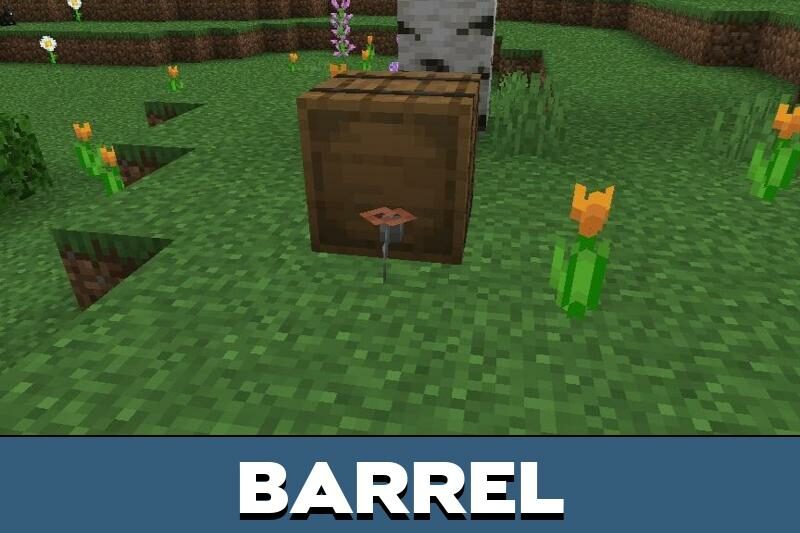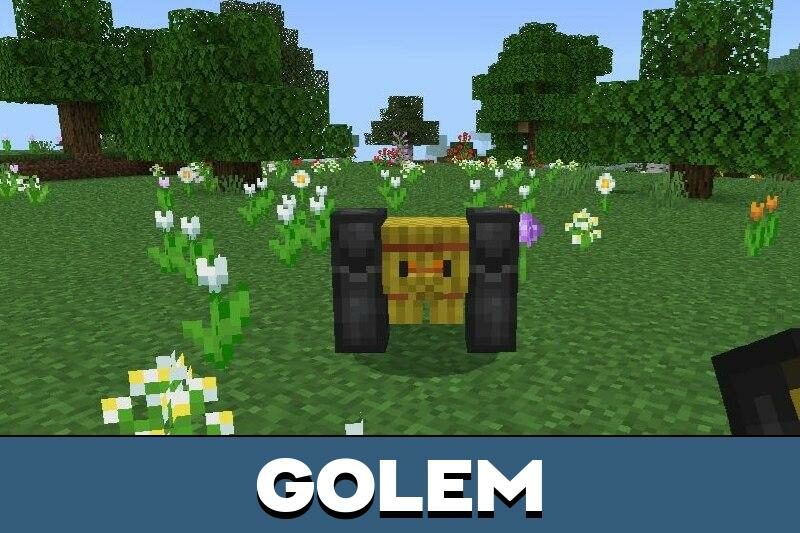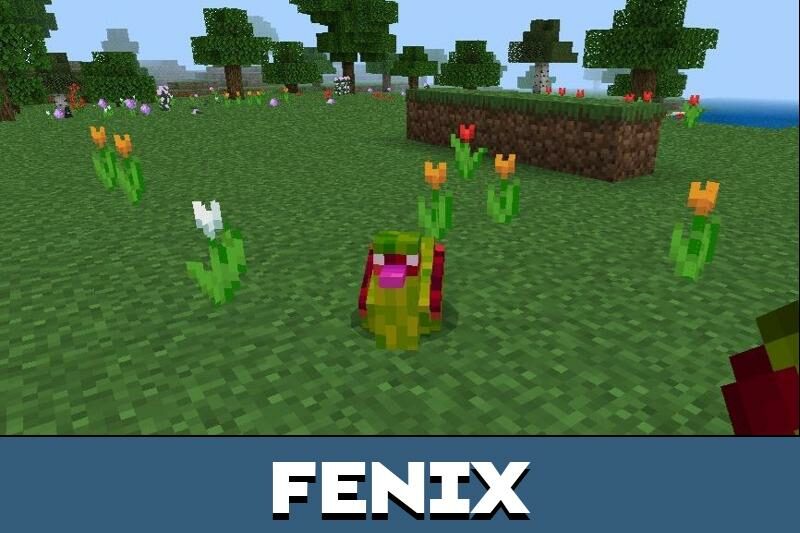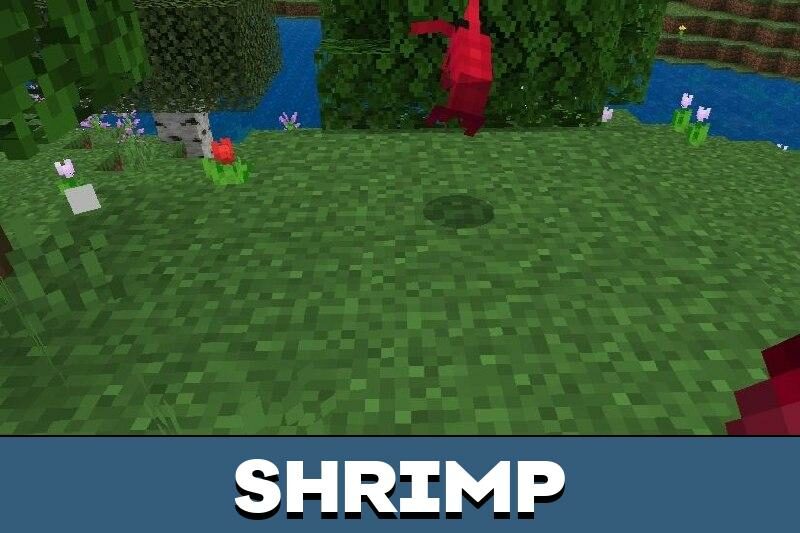Culinary Mod for Minecraft PE
Details :
Explore the Culinary World with the Culinary Mod in Minecraft PE
For those who enjoy crafting their own culinary creations in Minecraft PE, the Culinary mod brings a range of devices and new items, allowing players to experiment with unique dishes. Additionally, the mod introduces new plants that can be used in cooking.
Kitchen Furniture
Enhance your culinary experience with the inclusion of kitchen furniture. Minecraft PE users can now create a stylish interior for delightful lunches and cozy breakfasts, thanks to the diverse selection of items provided by the developers. The mod not only introduces furniture but also adds a variety of dishes to the game. Additionally, Minecraft Bedrock Edition players gain access to new household appliances to aid in the preparation of their favorite dishes.
Chocolatey
If you have a sweet tooth, the Chocolatey feature in this culinary mod is perfect for you. Indulge in the world of chocolate by crafting delicious candies and cocoa-based drinks. Enable creative mode to add these delightful items to your inventory and start creating your own chocolatey treats in Minecraft PE.
Niels Culinary
The Niels Culinary mod goes beyond just food, offering a comprehensive kitchen experience in Minecraft PE. Players can simulate real-life kitchen processes, from running their own restaurants to making ice cream and growing food on the farm. The mod introduces essential kitchen appliances such as a toaster, mixer, fermentor, freezer, pasteurizer, and barrels for drinks. Explore new biomes to discover exotic products like kiwi, coffee, passion fruit, beans, peanuts, and more for use in your culinary adventures.
Gallery :