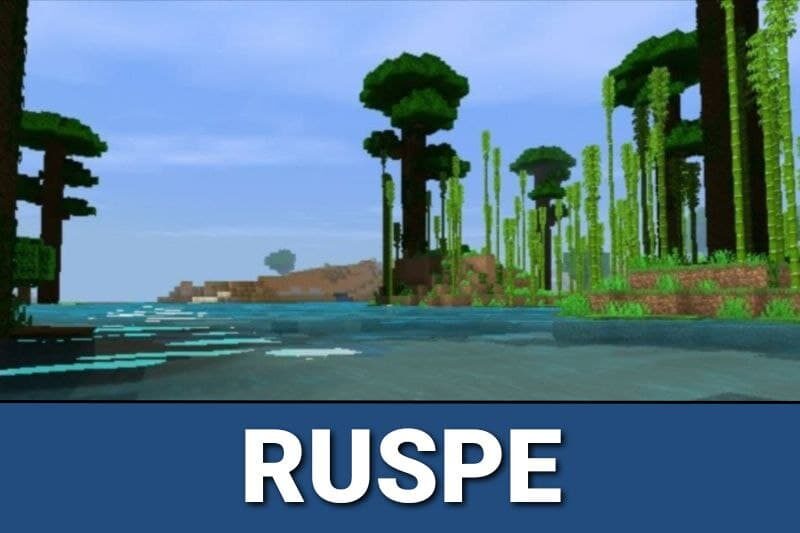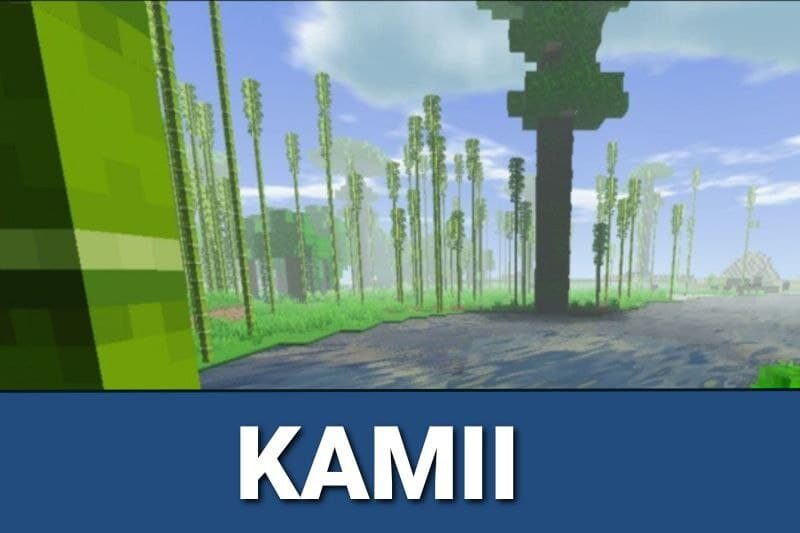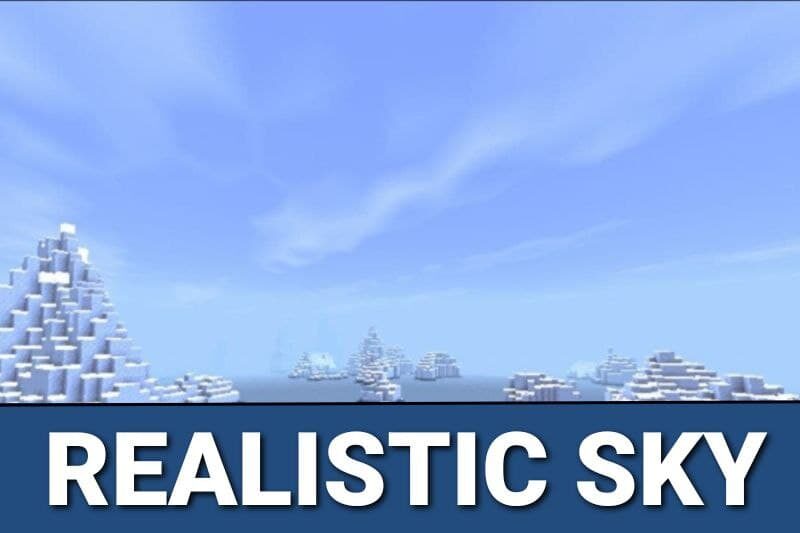BSL Shaders for Minecraft PE
Details :
Elevating Visual Realism with BSL Shaders in Minecraft PE
For many passionate players of Minecraft Pocket Edition (MCPE), enhancing the visual appeal of the cubic world is a priority. They yearn for greater depth, more intricate lighting, captivating highlights, and immersive shadows that truly bring the game world to life. To cater to this demand, independent developers have stepped in with specialized shaders that introduce these very elements, offering an avenue to elevate the visual aesthetics and realism of the MCPE universe.
Among the plethora of shader options, BSL shaders stand out as a well-loved choice known for their exceptional quality. These shaders manage to enhance the overall picture without straying too far from the original game textures, preserving the quintessential Minecraft experience while delivering a substantial visual upgrade.
The Radiance of RUSPE
When it comes to brightening up the MCPE experience, RUSPE leads the way. This shader takes strides to imbue Minecraft PE with an enhanced luminosity. Lighting takes on a noticeably improved character, and the shades that envelop grass and trees assume a more natural appearance. RUSPE is hailed as one of the most realistic shader options available, and the best part is that it doesn’t demand high-end hardware to work effectively.
HTRE for Altered Illumination
If you’re seeking to infuse MCPE with a fresh perspective on lighting, HTRE emerges as an appealing choice. Upon installation, the transformation is evident right from the sky. The once blocky clouds now mirror their real-world counterparts more closely. The landscape itself boasts increased contrast and brightness. Observant players will also notice an interesting effect: the motion of foliage on trees adds a layer of realism to the scenery.
The Magic of Kamii
Kamii is another shader that gracefully enriches the MCPE experience. It introduces a heightened sense of light and the natural interplay of shades. The shader imbues plants with a greater sense of volume, making the lush flora of Minecraft PE more immersive. Water gains the illusion of fluidity, complete with shimmering surface glares that enhance the scenic beauty. For players with powerful devices, the shader effects will be all the more pronounced.
Using BSL shaders is a straightforward process. Simply download the desired shader file and import it into your chosen version of MCPE. Next, navigate to the global resources tab within your settings, where you’ll find the activation button to unleash the transformative magic of BSL shaders upon your Minecraft PE world.
Gallery :