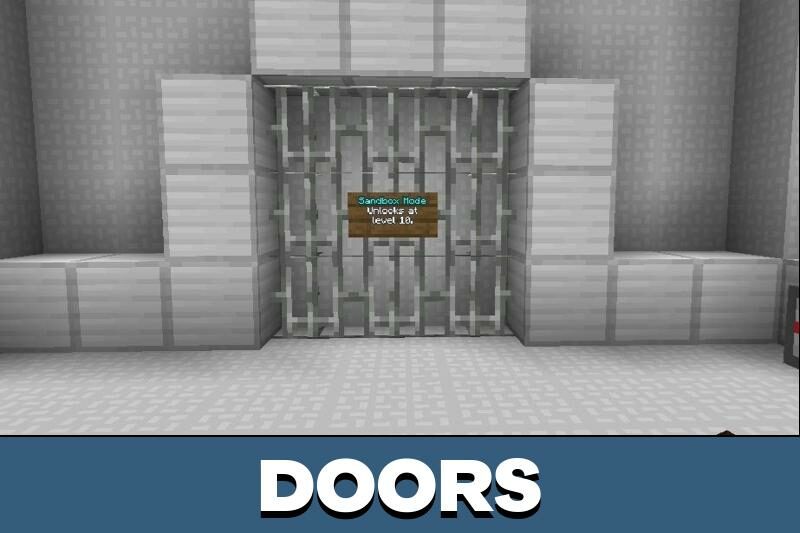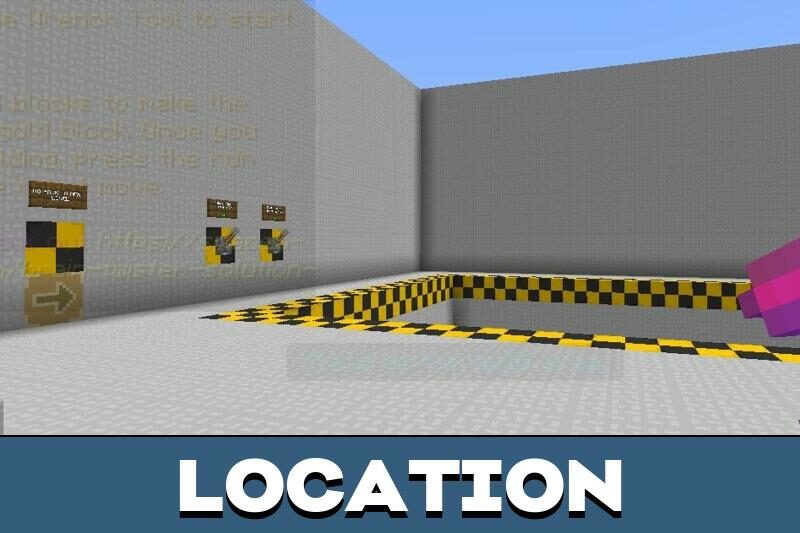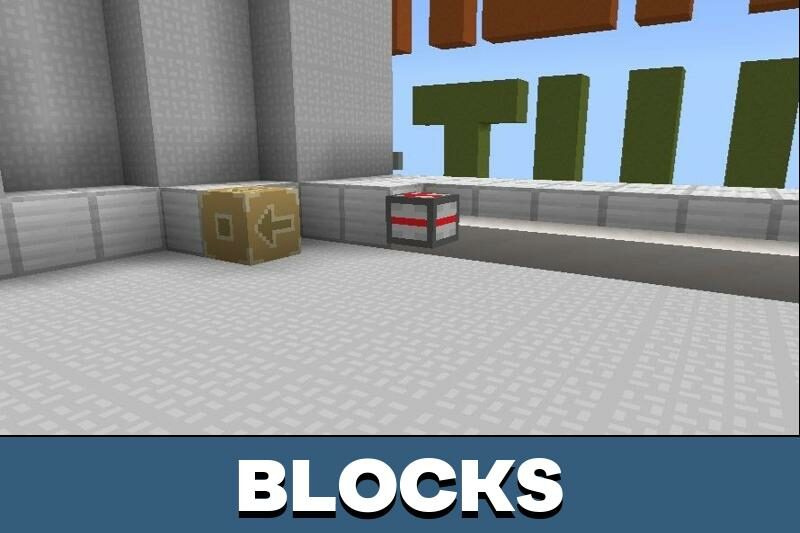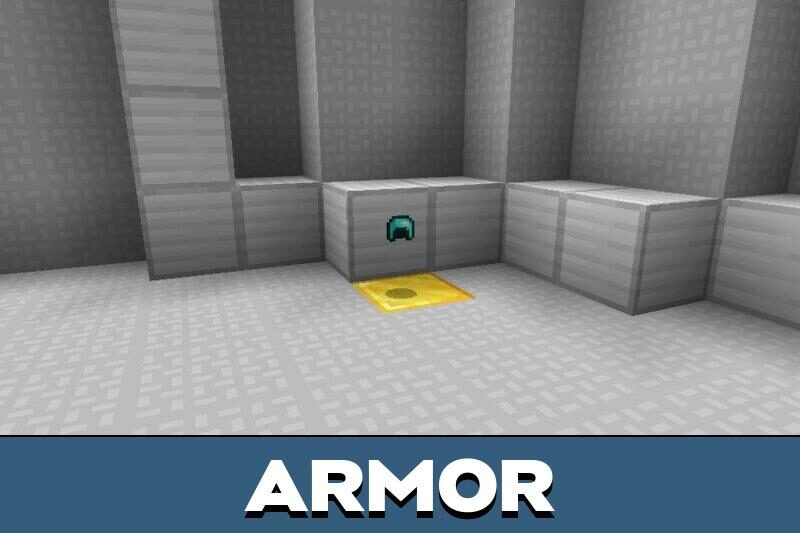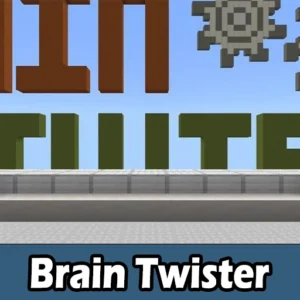Brain Twister Map for Minecraft PE
Details :
Puzzle Solving in Minecraft PE: Exploring the Brain Twister Map
For those who relish a good puzzle challenge, the Brain Twister map in Minecraft PE is tailor-made. This mind-bending location will test your strategic planning skills. While it’s primarily set up for adventure mode, the game settings are customizable, allowing players to explore the map at their own pace.
Main Goal: Mastering the Robot
Upon embarking on the Brain Twister map in Minecraft PE, players are tasked with mastering the art of controlling a robot with the ultimate objective of reaching the golden block. This mission may appear deceptively simple, but it offers an engaging challenge that requires a well-thought-out strategy.
For beginners, this can be a genuinely perplexing trial, while seasoned puzzle enthusiasts will revel in the opportunity to showcase their planning and strategy skills. This mini-game also supports multiplayer gameplay, enabling the host to invite friends into their virtual world for collaborative puzzle-solving.
Gameplay Mechanics
The intricacy arises from the fact that players cannot directly control the robot’s path to the golden block. To reach this goal, they must craft their unique strategy by placing different types of blocks on the map. These blocks include directional cubes that guide the robot’s movements and rotating blocks that alter its course.
The developer has introduced a variety of block types, each possessing distinct properties to aid the Minecraft PE player in solving the 60 intricate puzzles scattered throughout the Brain Twister map.
Exploring Modes
The Brain Twister map includes a unique sandbox mode, accessible once players reach the 10th level. By default, the map operates in adventure mode to ensure a balanced and fair gameplay experience.
Whether you’re navigating the mind-bending puzzles solo or with friends, the Brain Twister map promises an engaging and challenging adventure in Minecraft PE.
Gallery :