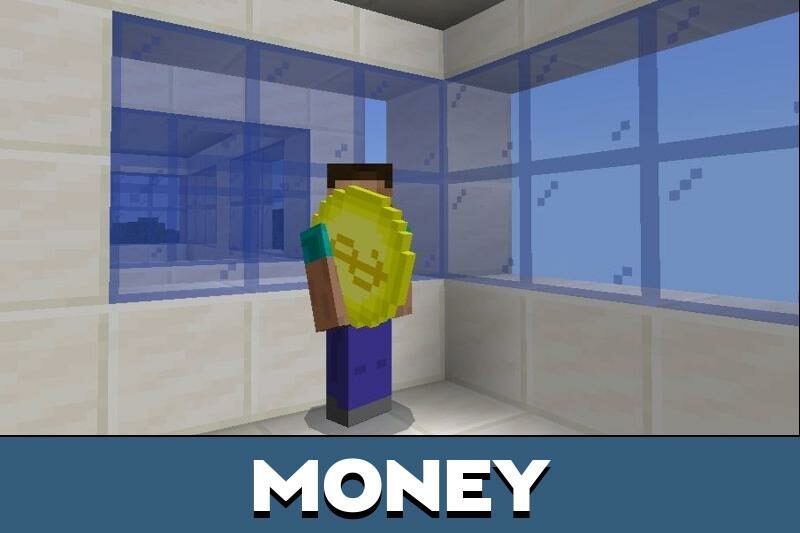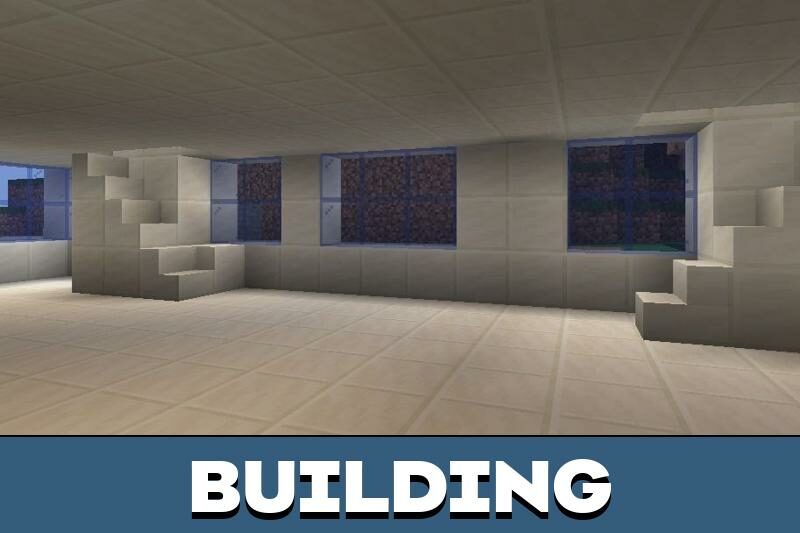Boku No Hero Mod for Minecraft PE
Details :
Experience Boku No Hero Mod in MCPE
The acclaimed anime series created by Kohei Horikoshi has garnered worldwide popularity, captivating Minecraft PE fans. The series narrates a tale about heroes endowed with distinctive abilities, utilized in their everyday lives. Now, players can integrate these abilities into the virtual world through the Boku No Hero mod.
Additionally, the addon equips users with weapons to combat monsters and mobs in the game.
Quirks
The characters’ abilities, known as Quirks in the original storyline, are now accessible to Minecraft PE players through the Boku No Hero mod. In creative mode, users gain access to all items in the inventory, including these powers.
These abilities prove beneficial during battles, allowing users to create additional effects to deal damage such as explosions, lightning, and more. These effects are activated upon enabling the Boku No Hero mod.
Mobs
Upon downloading the Boku No Hero mod, Minecraft PE players are introduced to their favorite characters. Some of these characters naturally spawn within the territory, while others can be summoned using spawn eggs.
Special bosses with unique powers also make an appearance. When these bosses enter the game, Minecraft Bedrock Edition players can monitor their health indicators to assess their strength.
Territory
One of the intriguing aspects of the Boku No Hero mod is that Minecraft PE players are spawned into a new location. This structure features multiple floors, and within its confines, players encounter various familiar characters.
The building is designed to resonate with anime fans, evoking memories of well-known settings from the series.
The Boku No Hero mod essentially incorporates an unusual map within Minecraft PE.
Gallery :