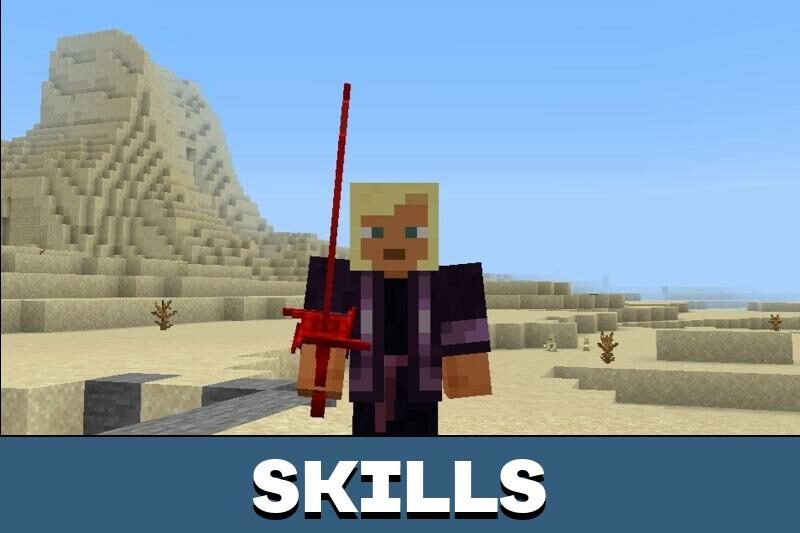Blood Magic Mod for Minecraft PE
Details :
Unveiling the Dark Arts with Blood Magic Mod in Minecraft PE
For those intrigued by the allure of vampirism, the Blood Magic mod introduces a world filled with new effects, perilous weapons for combat, and unique animations that transform Minecraft PE into a realm of horror and mystery.
Special Features
The standout feature of the Blood Magic mod is its provision of realistic effects in the Minecraft PE world. Enemies now bear actual wounds accompanied by eerie animation effects. Players gain access to a range of new skills that enable them to drain the health of mobs and wield new, deadly weapons. One such weapon is the Wraith Scythe, boasting 1250 durability, making it a long-lasting tool for Minecraft Bedrock Edition players.
This mod also introduces new attacks, such as Bloodlust, enabling a character to strike all mobs within a 5-block radius for a limited duration.
Encounters with the Wraith
The Blood Magic mod introduces a new hostile mob known as the Wraith. This entity can spawn both in the Nether and the Overworld, possessing 45 HP. Its ethereal form makes it challenging to catch in Minecraft PE as it glides through the air resembling a ghostly apparition.
For creative mode users, the Wraith can be summoned using an egg from the inventory provided by the Blood Magic mod.
Implementation in Gameplay
For Minecraft PE players in survival mode, opting for magic at the game’s outset will fill the first 5 slots in the inventory with new items. Additionally, in multiplayer mode with the Blood Magic mod, the magical abilities selected by the world’s owner will be accessible to all participants.
Gallery :