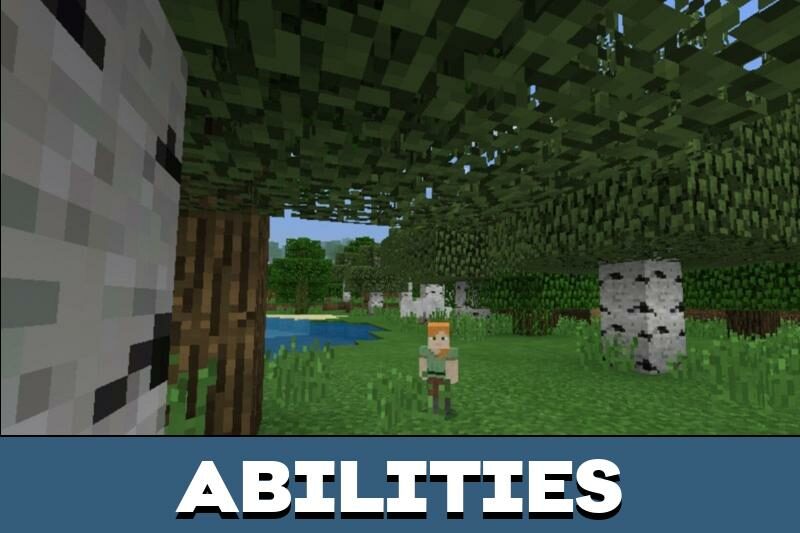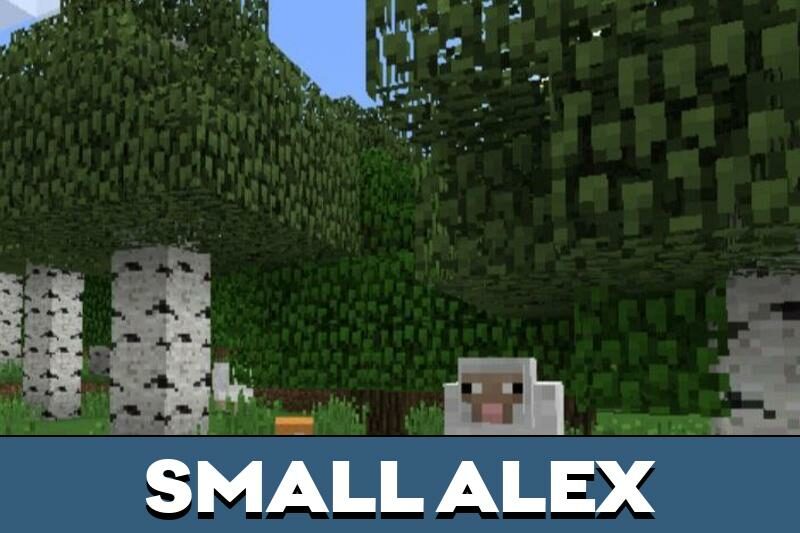Baby Mod for Minecraft PE
Details :
Exploring Miniature Worlds with the Baby Mod in MCPE
In the survival-focused realm of Minecraft PE, players often yearn for a way to become inconspicuous and agile. To fulfill this desire, dedicated and creative enthusiasts have crafted various baby mods, providing a means for users to shapeshift into smaller forms. This transformation allows for hiding in the most unexpected places while staying unnoticed by aggressive mobs.
Baby Player Transformation
The baby mod grants players the ability to relive their childhood fantasies in the virtual world of Minecraft PE. Upon activation, users morph into toy versions of their characters, resulting in increased speed and a shorter stature. However, being one block high restricts players from navigating obstacles that require a two-block height. Nonetheless, the newfound diminutive size enables them to crouch through tiny passageways in the ground, evading detection by adversaries.
As a miniature avatar, the primary nemesis is the baby zombie, possessing similar speed and resilience in the Minecraft Bedrock Edition.
Adjusting Size
This innovative baby mod affords players the liberty to dictate their character’s size. To shrink in size, players approach the Evoker with a golden apple. Conversely, for an increase in size, a similar interaction is needed, but this time with a witch.
These new size options from the baby mod grant Minecraft PE players the choice between increased visibility and strength or near invisibility to their adversaries.
DTA Baby Mode
The DTA Baby Mode from this unique Baby Mod doesn’t merely reduce the player’s size; it also offers advantageous effects for battles, such as fire resistance. By toggling on the DTA baby mode in the settings, players can embrace their new miniature size, complete with helpful enhancements for their Minecraft PE adventures.
Gallery :