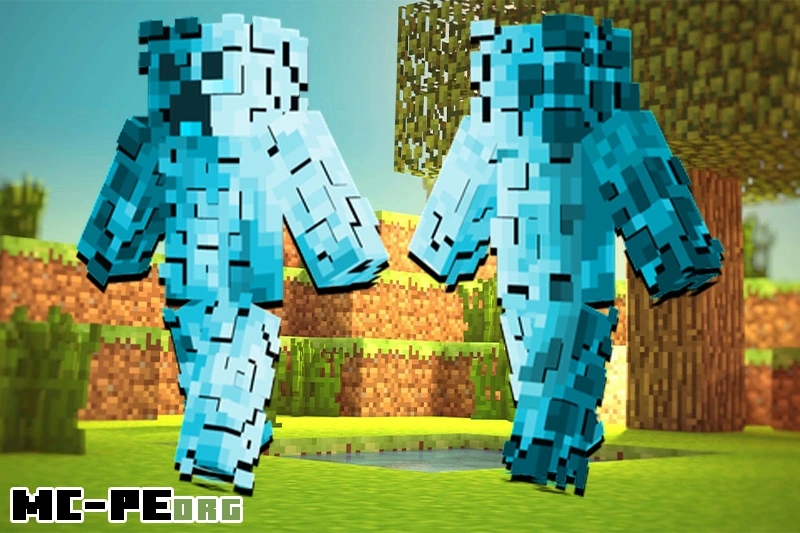3D Creeper Skin for Minecraft PE
Details :
3D Creeper Skin for Minecraft PE: A Pixelated Ice Blue Menace
Embrace the Unique 3D Creeper Skin in MCPE
Minecraft Pocket Edition (MCPE) is a realm of endless creativity, and custom skins are a fantastic way to express your individuality. Among these, the “3D Creeper” skin stands out as a pixelated ice blue menace. In this article, we’ll delve into the 3D Creeper skin, its distinctive appearance, and how you can incorporate it into your MCPE adventures.
The 3D Creeper: A Unique Twist on a Classic
The Creeper is a familiar and iconic mob in Minecraft, known for its green hue and explosive tendencies. The “3D Creeper” skin takes this classic character and gives it a striking makeover. With an ice blue color and a pixelated texture effect, the 3D Creeper stands out from the rest. This unique twist on a beloved mob is perfect for players who want to add a fresh and distinctive element to their MCPE gameplay.
Obtaining the 3D Creeper Skin
Getting the 3D Creeper skin for your MCPE character is a simple process. You can find it from reputable sources that offer custom skins or create your personalized version using skin editors. Once you have the skin, importing it into your MCPE game is a breeze. Then, you’ll be ready to explore the blocky world of Minecraft with the pixelated ice blue menace by your side.
Showcase Your Style with the 3D Creeper
The 3D Creeper skin allows you to showcase your unique style in MCPE. Whether you’re a fan of pixelated aesthetics, enjoy a cool ice blue color, or simply want to make a statement with your character’s appearance, the 3D Creeper is a fantastic choice. As you embark on your MCPE adventures, you can do so with a skin that sets you apart from the crowd and adds a touch of distinction to your gameplay.
Dive into MCPE with the 3D Creeper
The 3D Creeper skin is your ticket to a distinctive and personalized experience in MCPE. Dive into the blocky world of Minecraft with the pixelated ice blue menace, and let your style shine as you explore, build, and interact with the game’s unique universe. The 3D Creeper is not just a skin; it’s a statement that sets you apart and allows you to embrace your individuality in Minecraft Pocket Edition.
Gallery :